Development
12 minute read
Multilingual Websites: Bring Multiple Languages to Your Site.
LAST UPDATED:
August 15, 2023
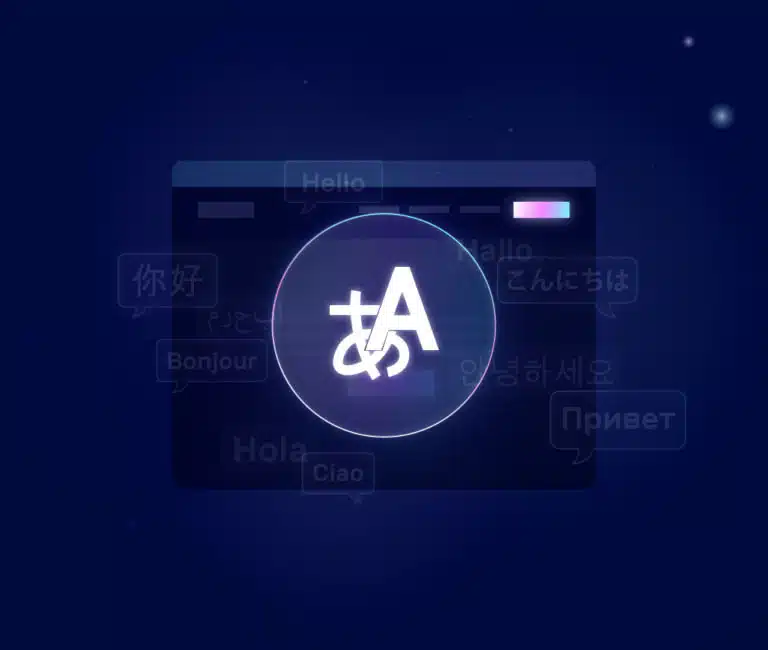

Having a multilingual website is becoming the new norm. A multiple language website taps into a larger market, extending its reach to a global audience.
When building a multi language website, you need to consider a lot of things, including which platform you should use, your domain name, and the best practices you’ll follow to ensure smooth running for your website in different languages.
We’ll discuss how to approach website design in different languages, including some tips to make sure that your visitors have a great experience browsing your site, no matter what language they use.
Building a multi language website can be a great way to reach a wider audience. But it’s important to choose the right platform and website builder to make sure your website is accessible and easy to use for everyone.
Here are some tips to follow when building a multi language website:
- Choose the right website builder: look for one that offers an easy-to-use interface and supports multiple languages.
- Pick the best platform for your multi language website: make sure the platform you choose can support multiple languages and is compatible with the website builder you’re using. If you’re not sure which one to use for coding free web development, try looking at platforms like WordPress, Magento, or Shopify.
- Follow multilingual website best practices: there are certain best practices to follow when creating a website in multiple languages, such as using country codes in your domain name and providing alternative versions of your content in different languages.
By following these tips, you can create a website that is accessible and user-friendly for everyone.
When building a bilingual website, it’s important to choose a platform that can support a language select website. Luckily, there are tons of website builders that support this to choose from.
Below are four options for starting places to build your website:
WordPress Websites
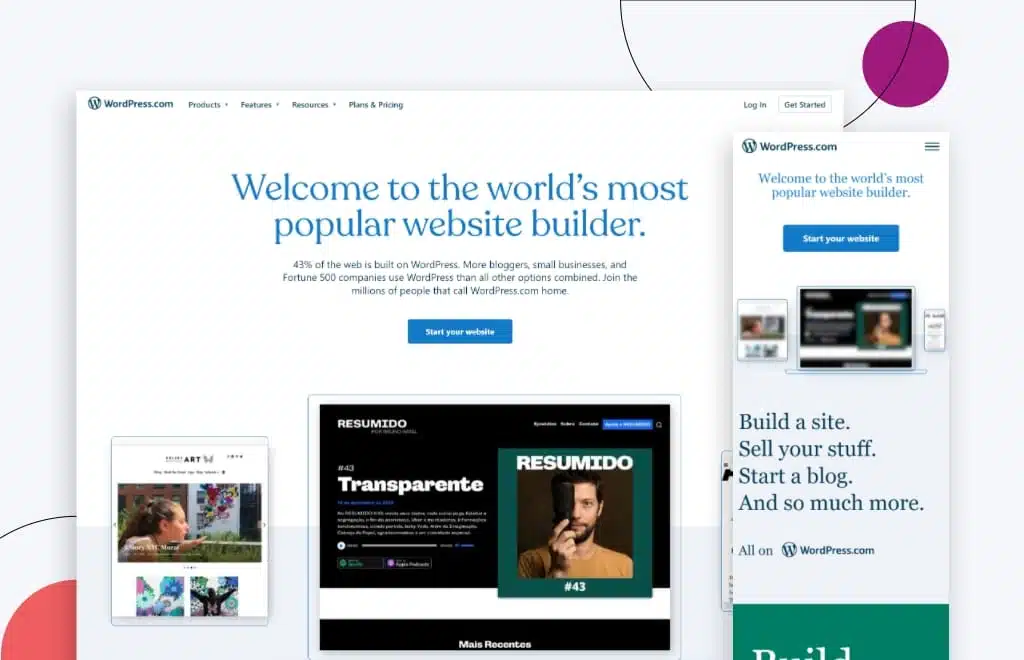
With 4.3/5 stars, WordPress is a popular content management system that allows you to easily create a website in any language.
Having multiple languages for WordPress websites is a breeze; as long as you have the translations, the WordPress language switcher can redirect the visitors to the appropriate language, depending on their location and browser language.
If you want to create a bilingual website, a multi language WordPress website is a great go-to.
Wix
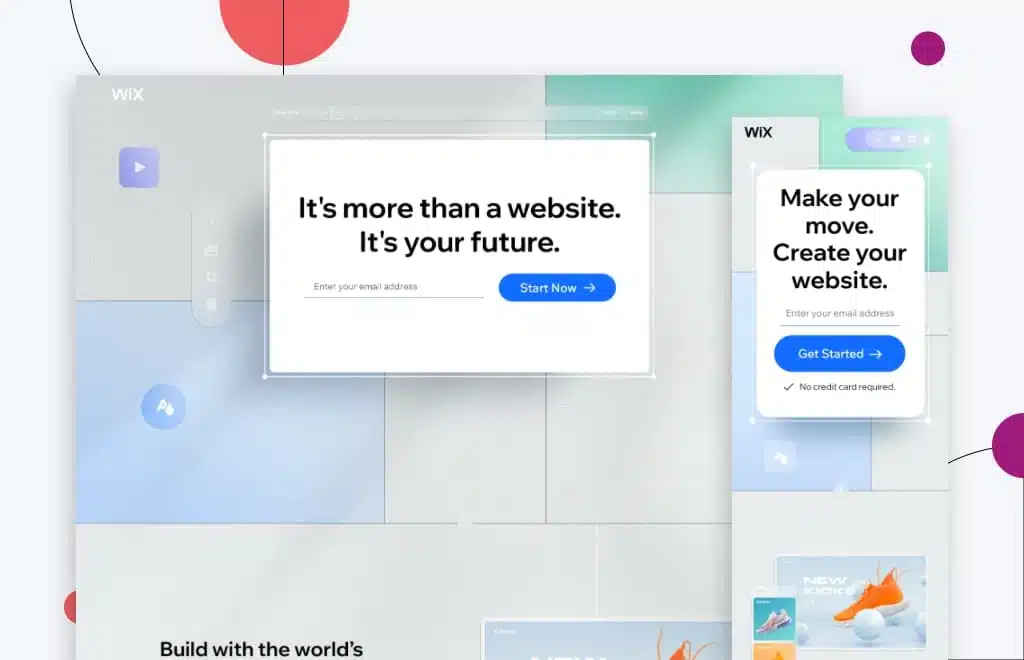
Wix is a top-rated website builder, with 4.7/5 star reviews.
It offers a free plan with an upgrade of $16 per month to utilize the maximum potential of the website builder.
Wix has been on the market for a while and is known to be user-friendly, which makes it an excellent choice for building a multiple language website. It has over 500 stylish template designs that can be used for different types of sites.
For its multiple language options, Wix has over 100 languages to choose from. Simply enable the Wix multilingual in the site settings and you are good to go.
Squarespace
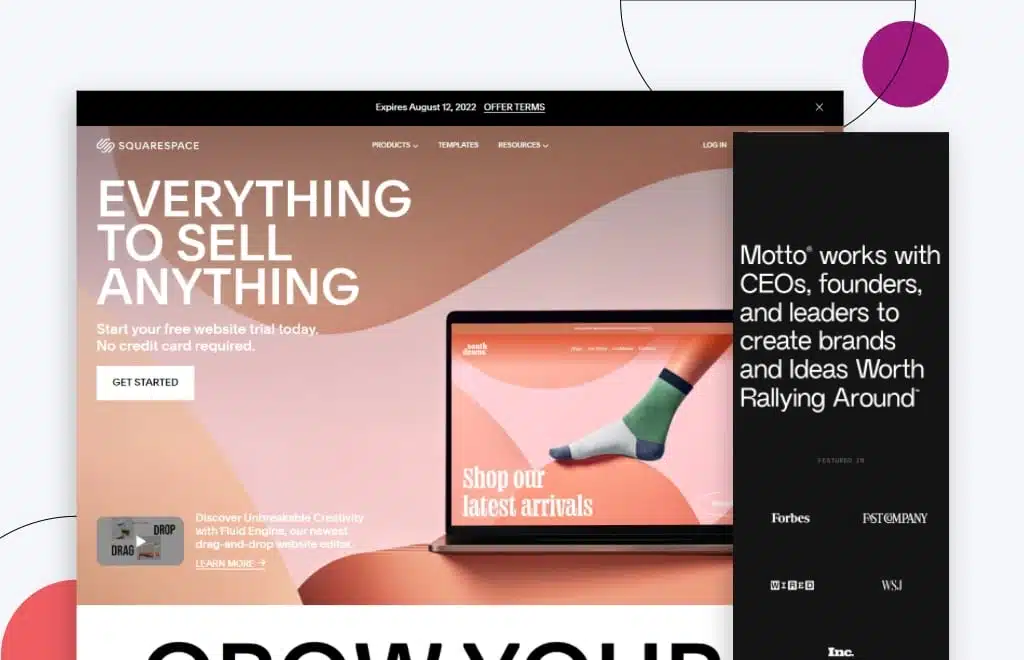
With an overall star rating of 4.3/5, Squarespace is a website builder with ecommerce capabilities. This makes it an ideal choice for online stores that want to have a multiple language website.
Squarespace’s plans start at $16 per month with a 14-day free trial. For its multiple language features, it is not as easy as Wix; you need to create different versions of your ecommerce website and translate the content into different languages yourself. It is recommended to create a set of pages for each language and put them in different folders.
Weebly
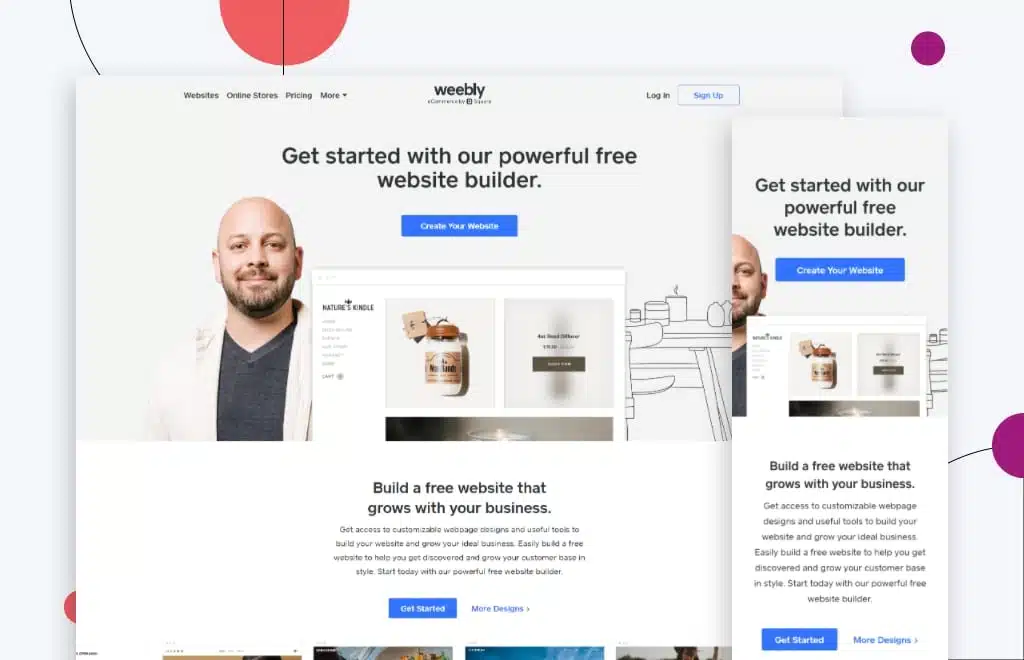
With 4.1 out of 5 overall ratings, Weebly is seen as the best website builder for small business websites that want to target multiple audiences.
Like Wix, Weebly has a free plan you can utilize to start building your site. Upgrading to a paid plan starts at $6 per month.
Weebly has an App Center where you can download multi-language apps to help you with your website’s translation. It has several apps that you can use, even for free plans, and premium options if you’re willing to pay a fee.
Shopify
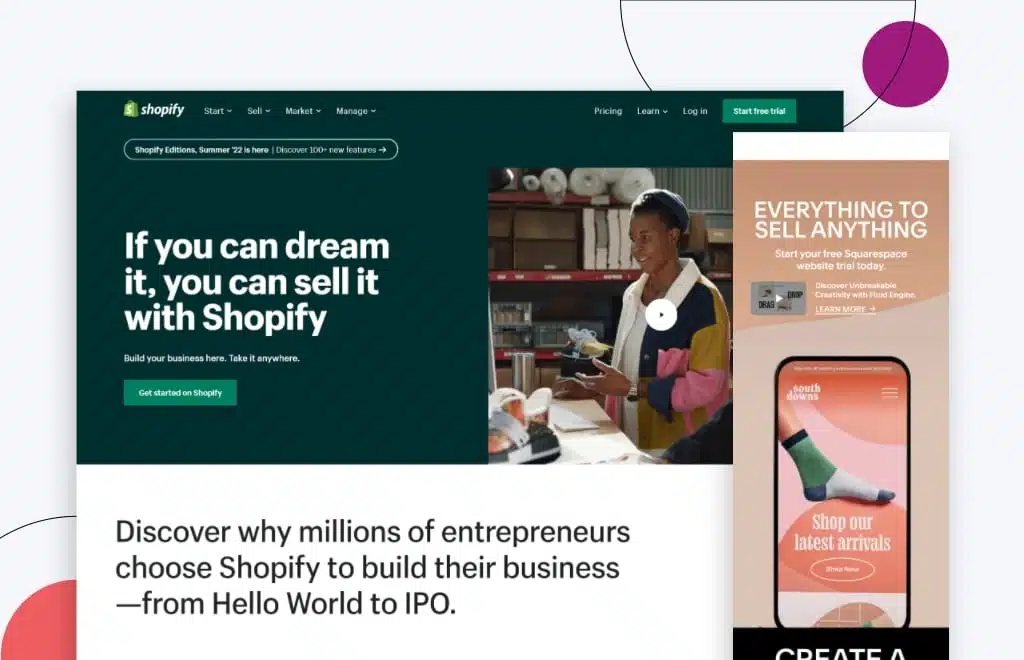
Shopify is a website builder that makes it simple to create an online store, without any coding skills or a big budget.
Shopify powers over one million businesses and is known for its affordable pricing, beautiful website designs, and helpful marketing tools.
If you are just getting started with creation of a Shopify website, you can choose from over 100 professional templates with built-in features, such as SSL certifications, domain hosting, custom domains, abandoned cart recovery, and other powerful tools to help you find customers, make sales, and manage your day-to-day operations.
Creating a multilingual website using Shopify is easy with the platform’s built-in language translation tool. You can also use a Shopify app like LangShop to add language switchers to your website and automatically translate your products, collections, pages, and blog posts.
With either approach, you can reach a global customer base and grow your business by selling in multiple languages.
So you have your platform all set up and you have your website copy written out in your native language — now what?
The next step is to translate all of your copy into your other target languages.
However, it’s unlikely that you’re fluent in every language you want to target — so how do you get everything translated?
We’ll cover the four best options for translation below.
Content Management System
If you have a website that uses a content management system (CMS) like HubSpot or Drupal, you can use that software to translate your content.
Some CMSs have plugins that will translate your website into multiple languages with just a few clicks of the mouse.
While the translations are not 100% accurate, they’re better than nothing, and they can be used as a starting point.
Google Translate

If you don’t have a CMS with a translation plugin, Google Translate is arguably the most cost-effective and accessible way to translate your text.
Meta descriptions, website content, and product descriptions are all great candidates for translation using Google Translate.
Google Translate supports more than 90 languages, allowing you to reach a global audience. It’s also completely free!
Much like the CMS translators, one thing to keep in mind is that Google Translate is not perfect and there will be inaccuracies in the translations.
Also Google’s indexing of a multilingual website can often look like an unsolved puzzle.Therefore, it is important to review the translations before launching your website.
Manually Translated Landing Pages
For a more accurate translation, you might want to hire a professional translator to translate your landing pages. This will allow you to have complete control over the translation and ensure that it is accurate.
However, this method can be time-consuming and expensive depending on how many pages need to be translated.
Make sure to optimize the specific landing page for all devices. This is especially important if you are trying to target mobile users.
Once you have optimized your landing page for all devices, make sure that it is fast loading and easy to navigate to reduce your bounce rate and improve conversion rate optimization.
A Whole Website Translation
If you are undergoing a complete website redesign, then the whole website translation makes logical sense.
In this type of translation project, you will have an entire team dedicated to translating your website and making sure that it is accurate and readable in the language you want to target.
This will give your audience access to all of your content in their preferred language and help you to build a strong, loyal base of followers.
However, as mentioned, it is a costly and time-consuming venture and it is not a one-time project.
Once you have translated your website, you will need to monitor the translations and make sure that they are accurate.
In addition, if you plan on adding new content to your website, you will need to have it translated as well.
Now that you’ve put all of this effort into translating your website, you need to follow best practices to ensure that your audience can benefit from it as much as possible.
Below are some tips to make sure that your global audience can enjoy their time on your website as much as possible.
Preferred Languages
Yes, automatic translation is beneficial as it displays the language on which the current user’s browser is set.
However, it’s important to give users the option to change the language if they want to.
Some users may not be comfortable with the automatic translation; they may prefer to see the site in its original language or a language they are practicing.

No one wants to feel like an afterthought. When designing a multilingual website be sure to account for varying content length and alignment to create a bespoke experience for each audience.
James Utkovic, Creative Director
Visible Language Switcher
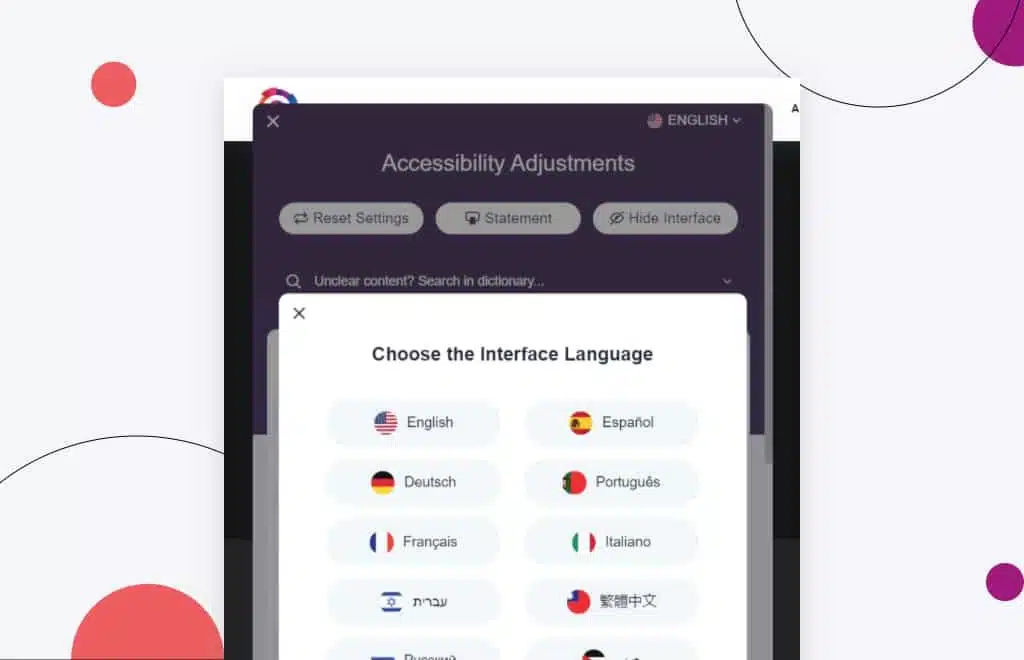
The placement of the language switcher can have a big impact on your website’s usability.
If it is hard to see, users may not notice or understand how they can switch between languages.
Design a drop-down so users can easily select the default language they want without having to navigate through a menu.
This will make it easier for users to find what they are looking for and improve the overall user experience on your website.
Multi Language Website Template
When you create a website, it’s important to use global templates to ensure that all languages are displayed the same way.
When users want to switch between languages, they should see exactly the same font size, colors, layout, and branding.
Appropriate Images
If you have images on your website, make sure they are appropriate for the selected language.
For example, if you have an image of a product that is only available in the United States, then you would not want to display that image to users who are browsing the site in another country.
This can lessen confusion among your audience.
Dates, colors, formats,character encodings, or duplicate content on your website may need to be changed if you use machine translation for another language.
It’s important to take the time to review the translated content to ensure that everything still makes sense and is accurate.
Depending on the type of website you have, you may also need to consider things like currency conversion and time zones.
By following these best practices, you can create a multilingual website that is easy to use, accurate, and informative for all of your visitors.
Trying to develop a website for an international audience, but not sure how? Here are some additional resources and information.
Got questions about multilingual website design?
Here are some common questions we get about multilingual websites. If you have further questions, don’t hesitate to reach out.
What is the most multilingual website?
When it comes to multilingual websites, there are a few examples of multilingual websites competing for the title of “most multilingual.”
The website for the United Nations, for example, is available in all six of the UN’s official languages: Arabic, Chinese, English, French, Russian, and Spanish.
Similarly, the website for the European Union is available in 24 languages, including all of the EU’s official languages as well as several other major languages spoken in Europe.
Another multilingual website is Wikipedia. This online encyclopedia supports a staggering 287 languages, making it one of the most multilingual websites on the internet.
Finally, we have the official website of Jehovah’s Witnesses which reached an unprecedented translation milestone. It now includes articles, videos, and audio content available in 1,000 languages, including 100 sign languages.
How can I make my website multilingual?
There are a few different ways to go about it, and deciding on which best practices for multilingual website design to use will vary depending on your specific needs.
One option is to use a multilingual plugin or theme for your website. This can be a quick and easy solution, but it may not be suitable for all businesses.
Another approach is to create separate versions of your website for each language you want to support.
This can be more time-consuming, but it gives you more control over the multilingual experience you provide to visitors.
Whichever approach you choose, there are a few things to keep in mind to ensure that your multilingual website is successful.
First, make sure that all of your content is translated accurately. Nothing will turn off visitors more than poorly translated content.
Second, consider the needs of your target audience and design your multilingual website accordingly.
And finally, don’t forget to promote your multilingual website on different social media channels to make sure people know that it exists!
What is a multilingual example?
A multilingual example is a situation where elements of more than one language are used. This can happen in a number of different ways.
For example, it could be a case of someone speaking two languages, using words from both in the same sentence.
Or it could be a situation where people from different language backgrounds use their own language when communicating with each other, without any common language to fall back on.
In either case, having different language versions of your web pages is something that can add richness and variety to communication, as well as posing challenges. Moreover, you should use virtual phone numbers, email, and other means of communication for better results.
In an increasingly globalized world, language recognition and multilingualism is becoming ever more common, and understanding how to make the most of it is becoming increasingly important.
Why have a multi language website?
A website that is available in multiple languages can reach a wider audience and make it easier for customers to find the products or services they need.
International websites can help build trust with customers by demonstrating a commitment to communication and customer service.
For businesses that are looking to expand their reach online on an international market, an international and multilingual website can be an essential tool.
Assuming you are operating an ecommerce website, there are a few compelling reasons to develop a multi-language website.
First, it allows you to tap into new markets. There are over 7 billion people in the world and only about 25% of them speak English.
That leaves a huge potential customer base that you could be missing out on by not having a website in their language.
Second, it can help build trust with potential customers. Seeing website content in their native language can help build confidence and trust with your brand.
Third, it can improve your search engine optimization (SEO). Having website content in multiple languages can help you rank higher in search results for those languages, making it more likely that potential customers will find your site.
Overall, there are many good reasons to consider developing a multilingual site for your business. It can help you reach new customers, build trust with potential buyers, and improve your SEO.
Further Reading On Web Design
Interested in learning more about multilingual web design, or just about web design and website development in general?
Here are some handy resources to get you up to speed.
- How Much Does It Cost to Build a Website?
- A Step-by-Step Website Redesign Project Plan
- How to Build a Web Design System
- WooCommerce vs Shopify: Who Comes Out as a Winner?
- Choosing the Right Product Metrics Using UX Research Process
- Our Top Retail Website Examples
- Our Top Beauty Website Examples
- The Importance of Shopify Speed Optimization
- Our Shopify Speed Guide Checklist
- 100 Ecommerce Website Design Tips
- Our Approach to Startup Web Design
- How to Improve Mobile Ecommerce Conversions
- Our Startup Web Development Services
- Common UI/UX Terms Used by Web Designers
- Your Must-Do Checklist For Launching a Website
- Our Approach to SaaS Web Design
- Guide to Shopify Image Sizes
- Web Design and Web Development: Understanding the Difference
- The Best Service Page Design Examples
- How to Design an Effective “About Us” Page
- Our Enterprise Web Development Process
- Designing the Best Product Pages
- Understanding Category Page Design
Get Memorable Insights.
Sign up to receive actionable web design advice directly in your inbox monthly.
Get Memorable Insights.
Sign up to receive actionable web design advice directly in your inbox monthly.
Author
Jeff Gapinski is the President of Huemor where he helps plan the long-term strategic growth of the agency. Jeff is passionate about UI/UX, demand generation, and digital strategy.
What Do You Think?
Have feedback? Maybe some questions? Whatever it is, we'd love to hear from you.




![Website Design Standards We Follow [That You Should Too!]](https://huemordev.b-cdn.net/wp-content/uploads/2021/12/2023.04.04.Website-Design-Standards-We-Follow-That-You-Should-Too.jpg.webp)
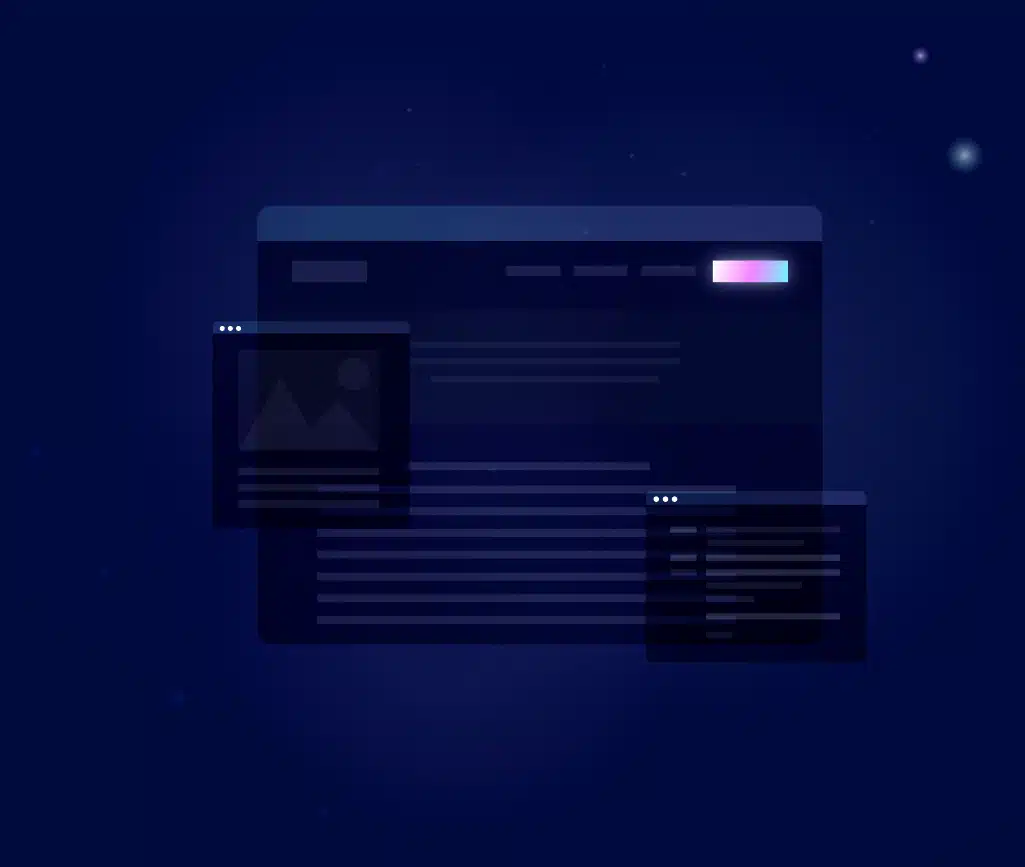
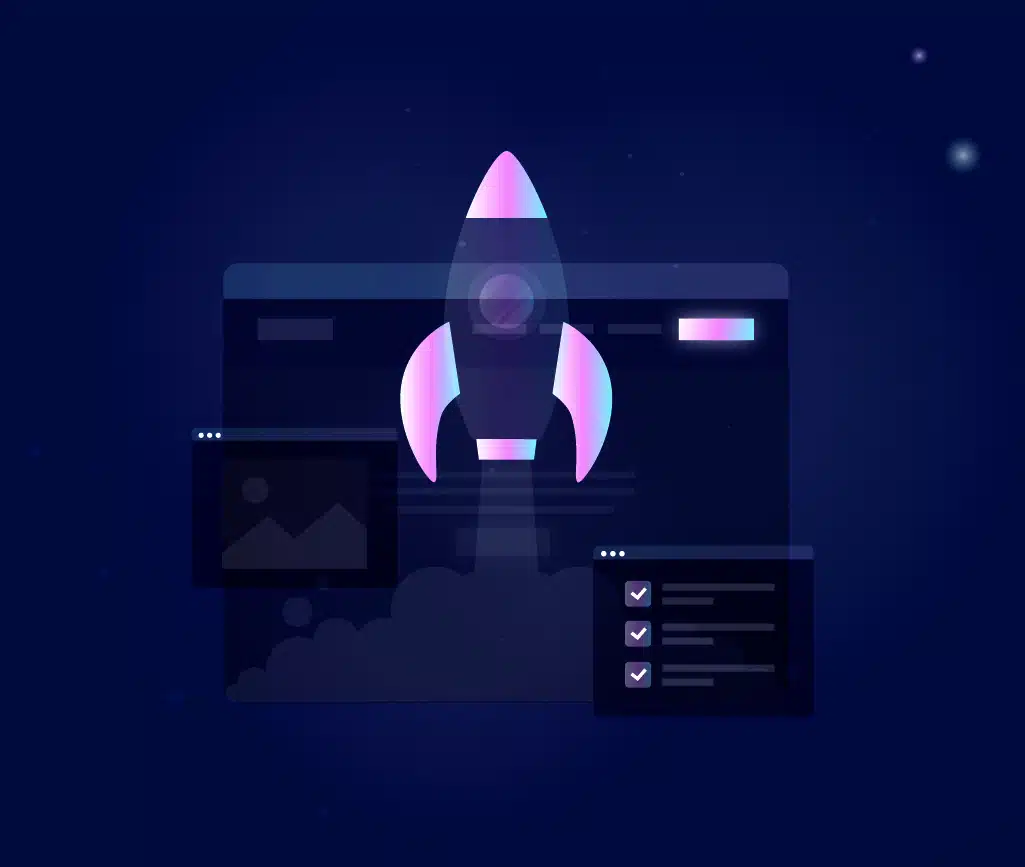

No comments found