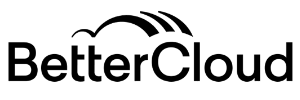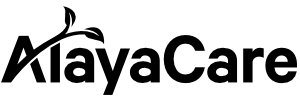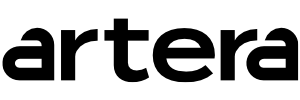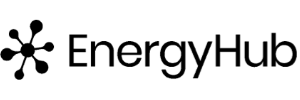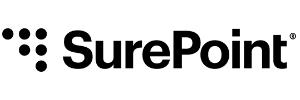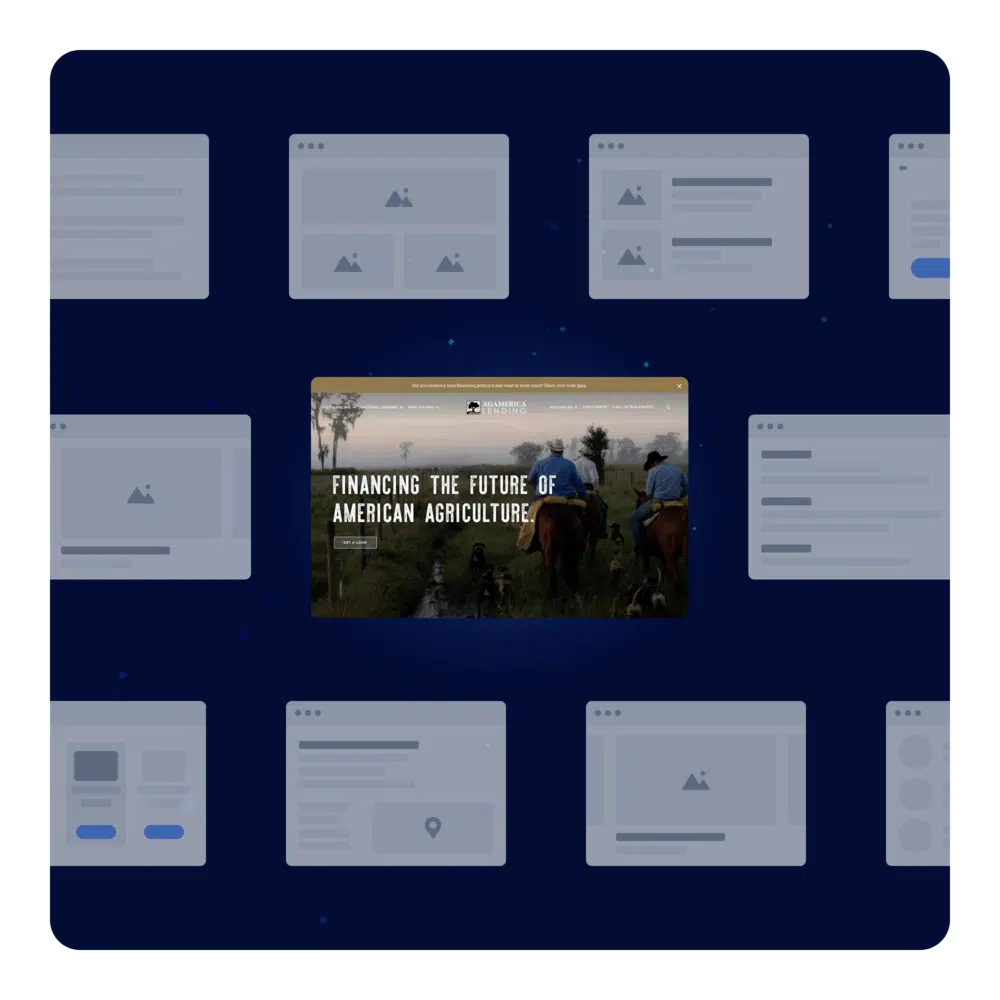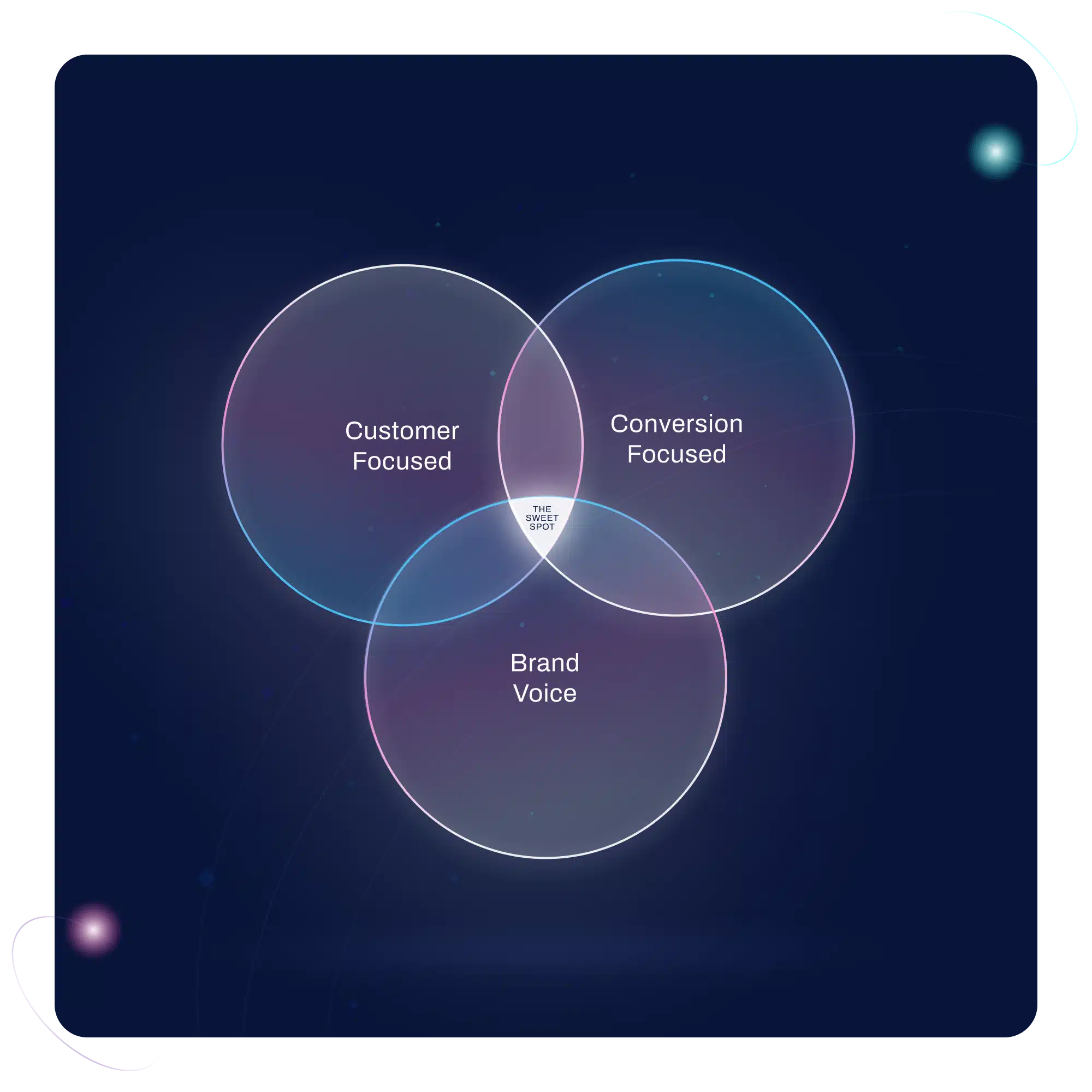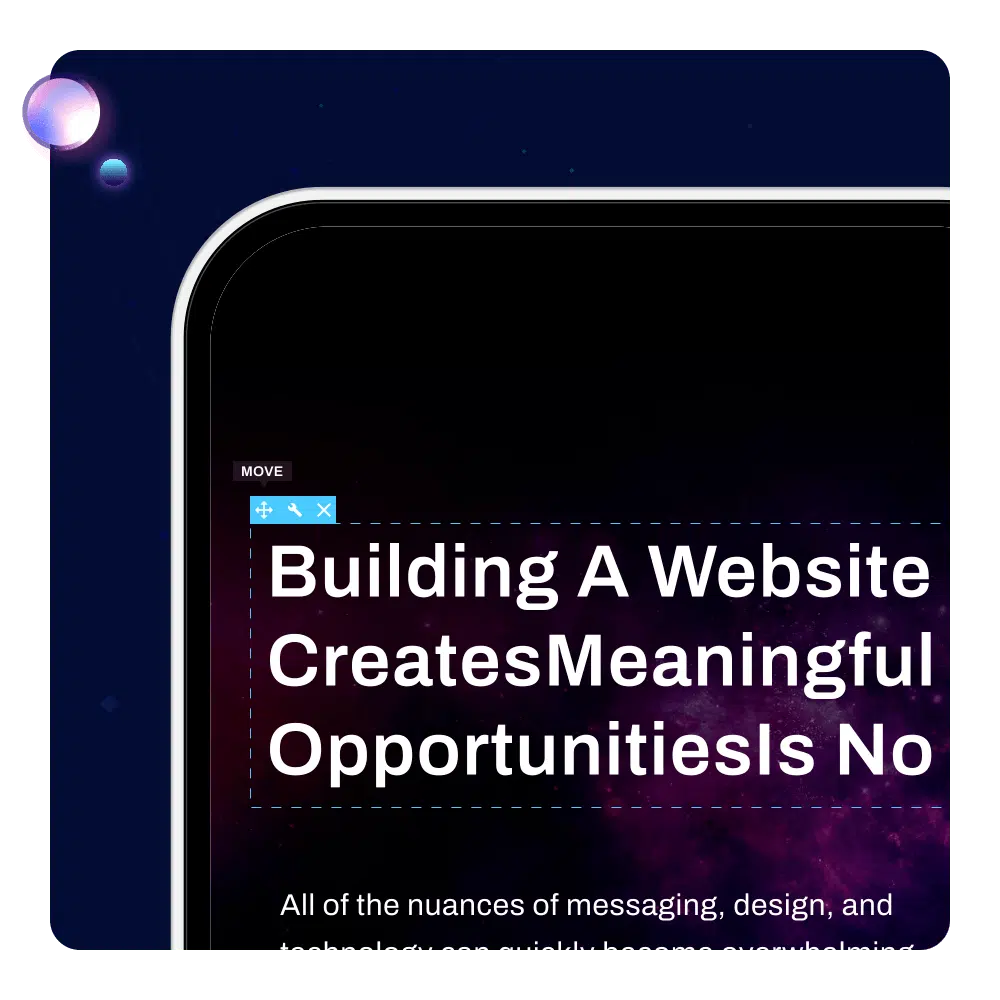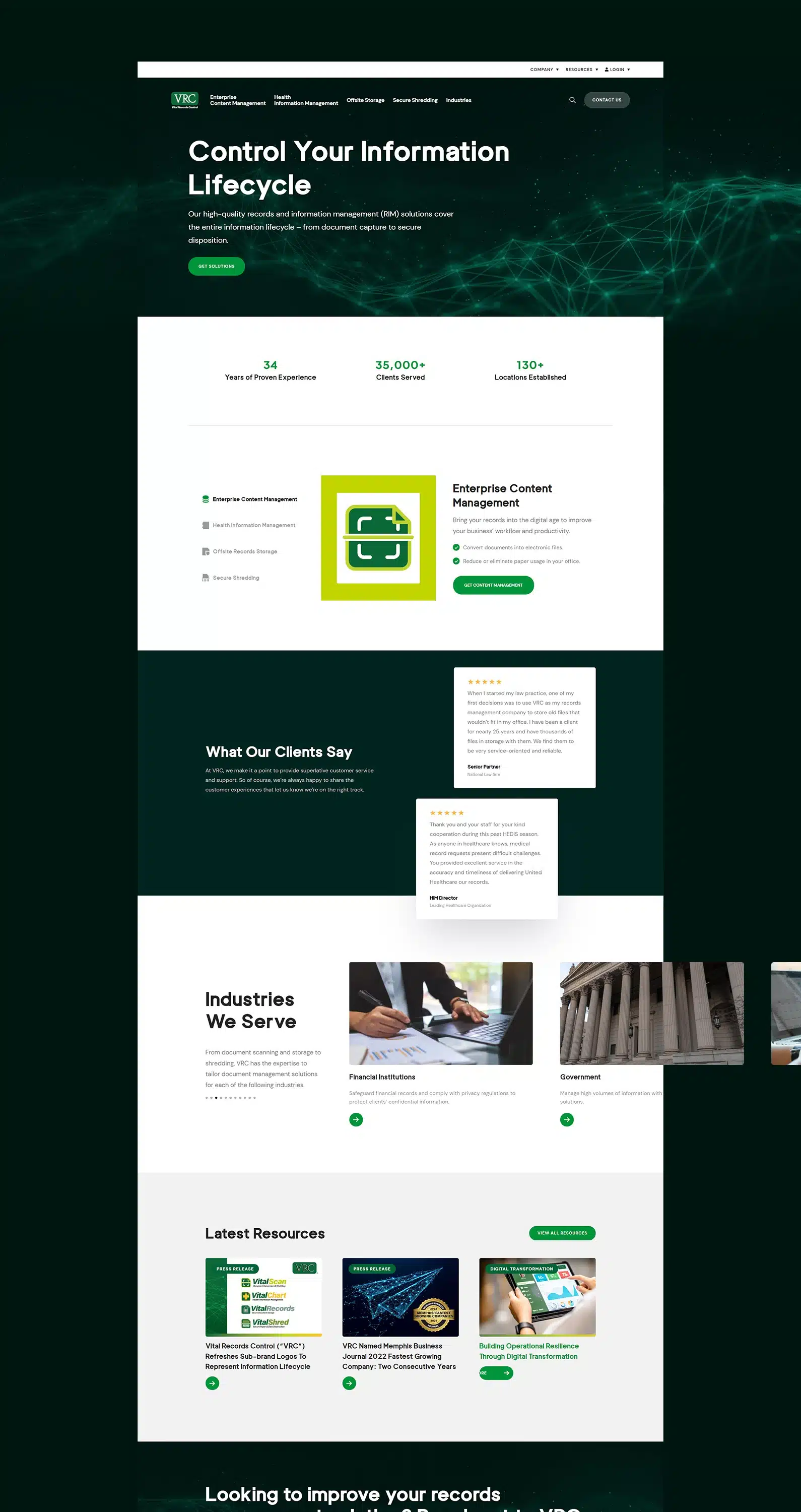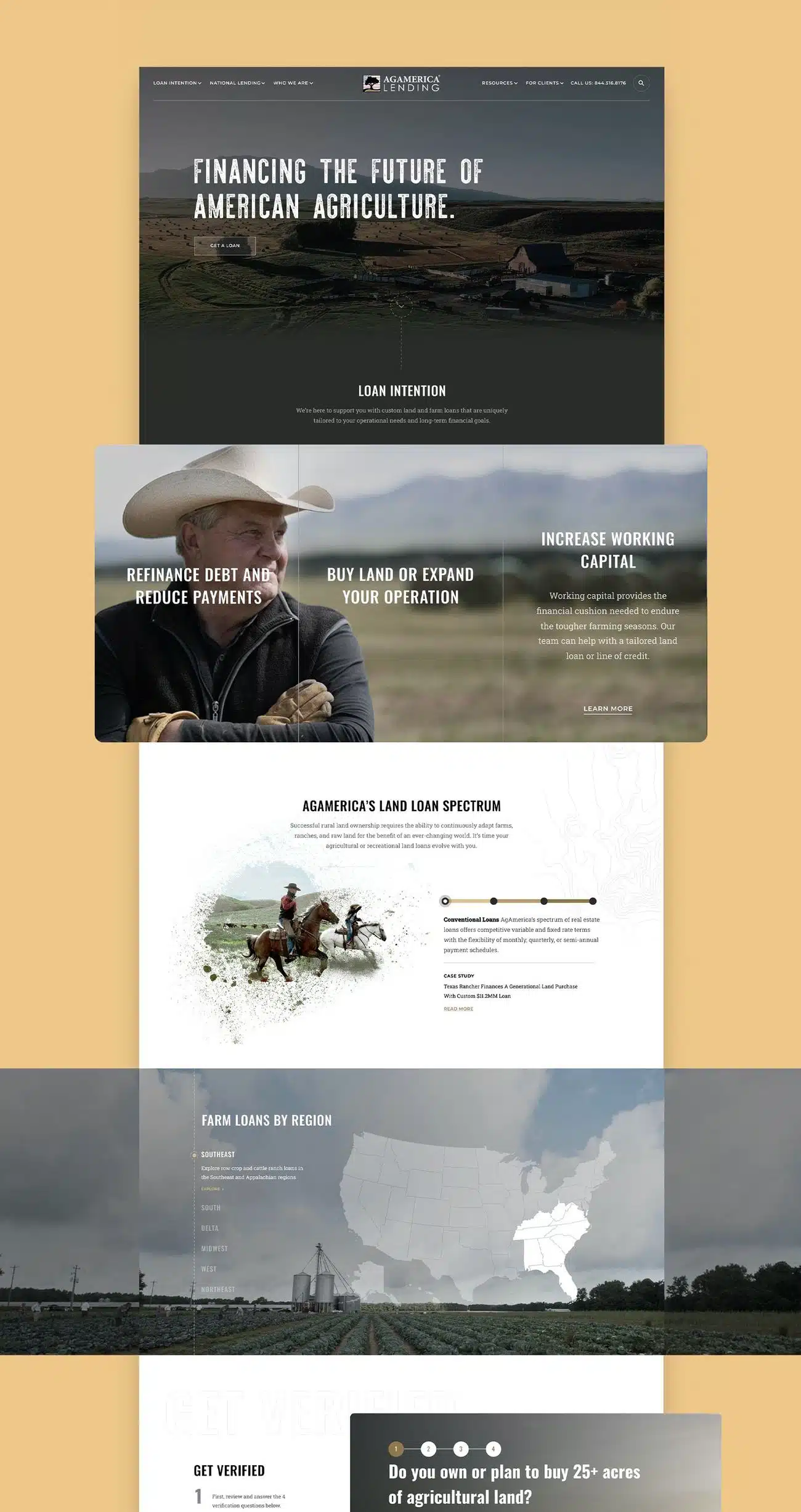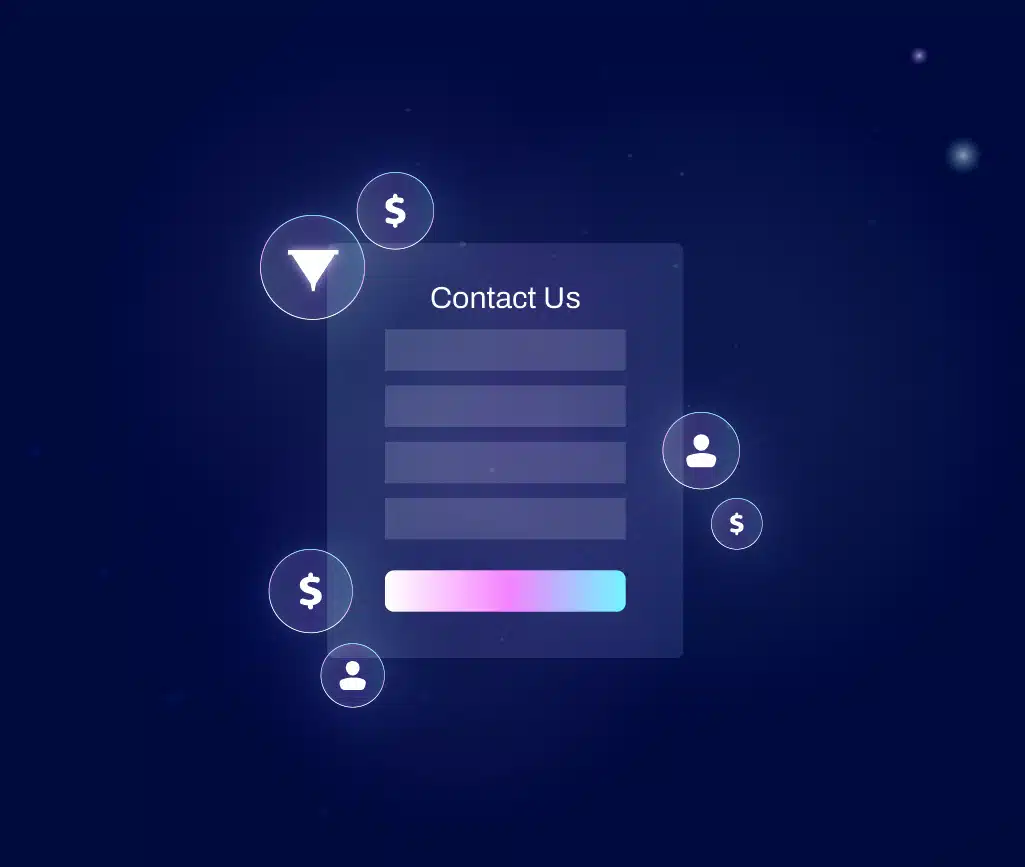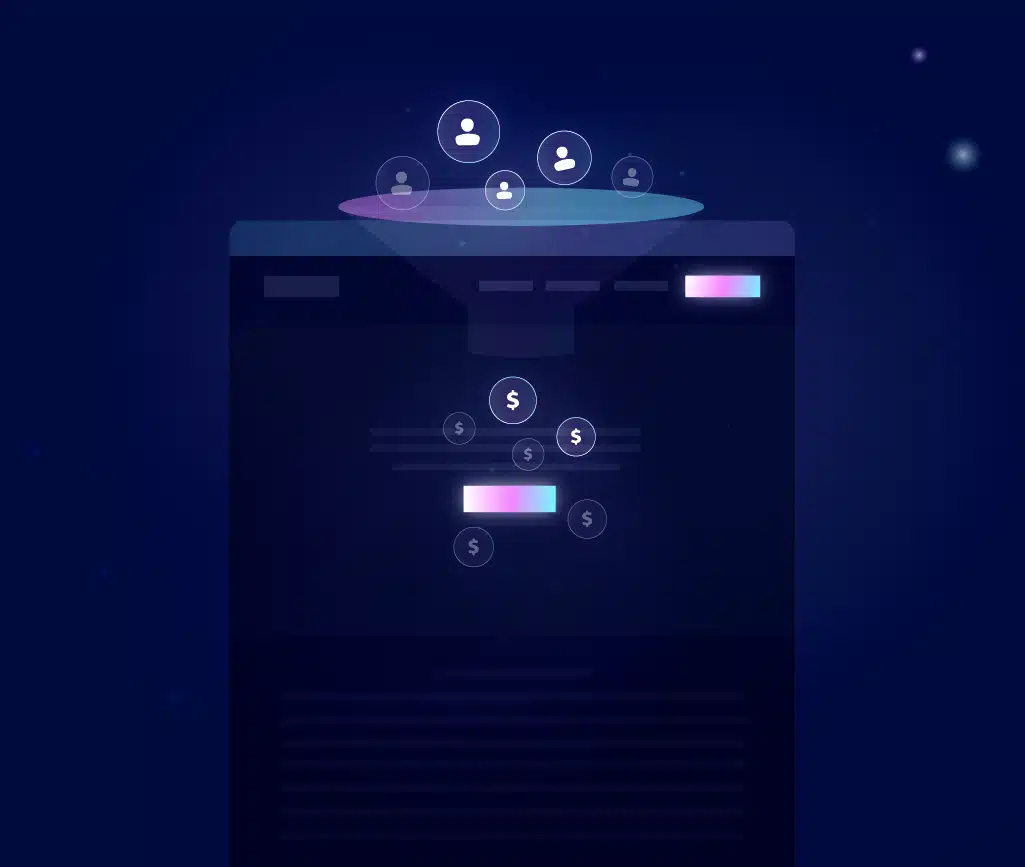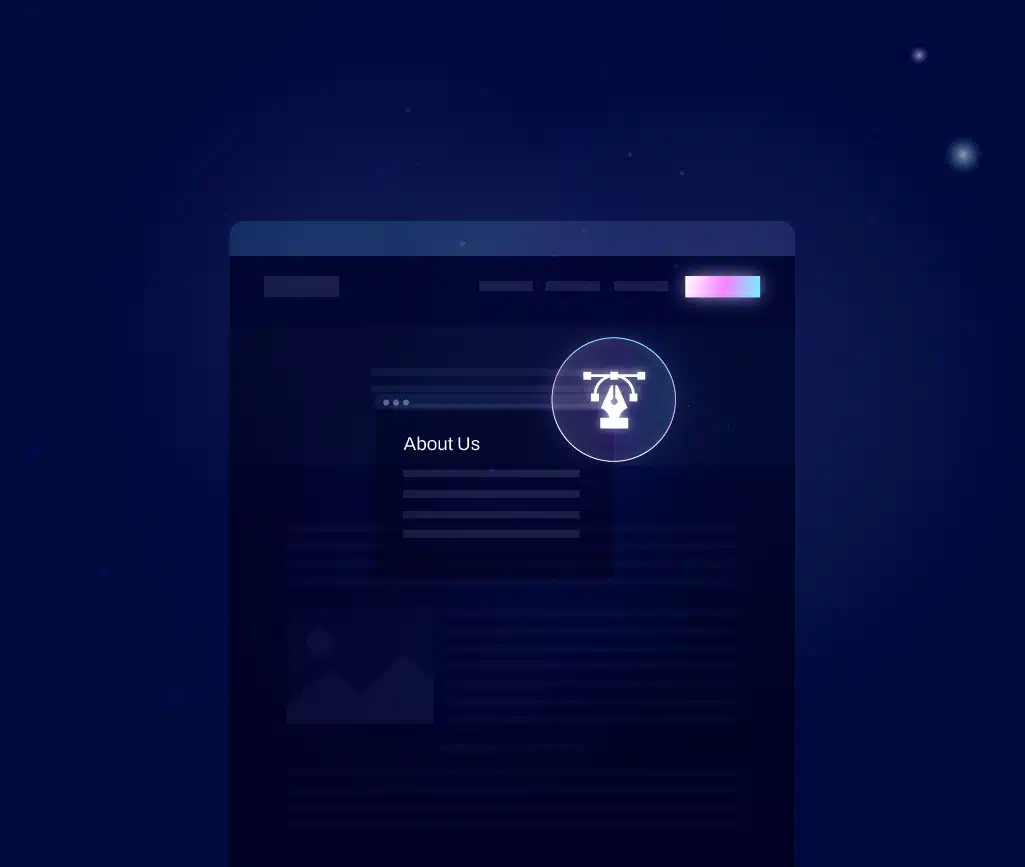Professional Web Design Agency
Stand Out and Gain Clients.
Tired of being let down by your website? It’s time for custom web design that reaches and resonates with potential clients.

Get Started Today
Your Website Is Your Marketing Foundation.
Investing in digital marketing without having a great website will only result in lost time, lost revenue, and poor brand perception.
Ready to avoid that headache?
Good, because we're ready to help.

FAQS
Let's get into the details.
What Does A Website Cost?
Our typical website re-build averages $75,000-$150,000. This is a one-time, fixed fee cost that includes:
- Digital Strategy
- UI/UX Design
- Full-Stack Web Development
- Copywriting
- Graphic + Asset Creation
- Data Entry + Migration
- Technical SEO Optimization
- Analytics + Goal Setup
- UI/UX Guidelines
- Editors Guidelines
- Full Ownership of Design + Development
- Upon Completion
- 2 Weeks Post-Launch Support
If you're curious about what your project may cost, check out our project calculator.
What Types Of Companies Do You Work With?
Our typical customer is a mid-market business or company making $25-$250m / year.
We most often work with companies in the following professional service firms and industries:
- Construction
- Education
- FinTech
- Healthcare
- Professional Services
- Retail + Consumer Goods
- SaaS
How Long Does It Take To Build A Website?
From start to finish, our average full website re-build takes 6 months to complete.
What Results Should I Expect?
Results will vary based on specific goals and your industry.
However, on average, our websites...
- Are effective for 56% longer
- Convert 82% better
- Create a 24% lift in organic search results
For The Extra Curious
Do You Offer Support After The Website Has Launched?
Yes!
We have a dedicated team in-house that can handle anything from routine updates to full-feature launches for both projects and existing projects and professional services websites.
Why is Website Design Important for Your Business?
Website design is crucial for your business as it boosts revenue, builds trust and credibility, enhances online visibility, provides 24/7 promotion and marketing, reduces bounce rate, and creates a lasting first impression to your most important audiences.
- Boosts Revenue
- Builds Trust & Credibility
- Enhances Online Visibility
- Provides 24/7 Promotion
- Reduces Bounce Rate
- Creates a Lasting First Impression
- Fast Page Speeds
What are the Key Elements of Professional Services Web Design?
The key elements of professional services website design include visual design, intuitive navigation, mobile-friendliness tools, and fast page speed. Learn more about these elements to create an effective website that attracts and engages your audience.
-
Visual Design
Visual design plays a crucial role in overall website design. It involves creating an appealing layout that captures the attention of website visitors.
-
Intuitive Navigation
Intuitive homepage navigation is a crucial element of a website. It helps customers easily find the information they are looking for, enhancing their overall user experience.
By organizing menus and content in a logical and intuitive manner, users can quickly navigate through different features of the website without feeling overwhelmed or confused. Breadcrumbs are also recommended to be used on every page (except the homepage) as they serve as a visual reminder of the user's navigation trail, making it easier for them to backtrack if needed.
-
Appropriate Typography
Appropriate typography plays a crucial role in effective design. By using a maximum of three different typefaces, in no more than three different sizes, you can create a cohesive and visually appealing look.
Limiting the number of font styles ensures consistency throughout the site and helps optimize branding and readability. It's also important to consider the target audience and overall branding when selecting typography choices.
-
Mobile-Friendliness
48% of global page views come from mobile devices like smartphones and tablets, making mobile-friendliness crucial for professional services websites. Research shows, a staggering 93% of people have left a professional service website because it didn't display properly.
Ensuring that your website is optimized for mobile devices not only provides a great user experience but also helps you reach a wider audience.
By prioritizing mobile-friendliness, you can stay ahead of the competition and make a positive impression on potential customers and clients wherever they are accessing your site.
-
Effectively Used White Space
Whitespace plays a crucial role in site design by providing visual breaks and improving user experience. It helps customers focus on the most important features and process information more easily.
By strategically positioning whitespace, websites can avoid overwhelming or confusing users. When used effectively, white space creates a clean and organized layout that enhances readability and highlights key content.
-
Fast Page Speed
Fast page load speed is crucial for a professional services website. When a business website takes too long to load, it can lead to frustrated visitors who may leave and never return. Additionally, slow loading times can negatively impact search engine rankings, leading to decreased visibility and organic traffic.
To ensure fast page speed, optimize images by compressing them without sacrificing quality, minimize the use of plugins or scripts that may slow down the site's performance, and leverage the browser caching process.
By prioritizing fast page speed, you can provide users with a seamless browsing experience and increase the chances of converting visitors into customers across industries.
What are the Best Practices for Professional Services Website Design?
Best practices for professional services design include selecting a color scheme, keeping aspects of the design clean, simplifying navigation, purposeful use of visuals, and optimizing for mobile.
-
Selecting a Brand-Compliant Color Scheme
Like interior design, choosing the right color scheme is crucial for professional services website design.
-
Keeping Design Clean and User-Friendly
A clean design is crucial for professional services websites. It helps to enhance the user experience, increase engagement, and promote more leads.
-
Simplifying Navigation
Simplifying navigation on your professional services website is essential for ensuring an optimal user experience and converting a potential client.
-
Purposeful Use of Visuals
Visuals play a crucial role in professional services website design and marketing. They not only enhance the overall aesthetic appeal but also serve a specific purpose in conveying information and creating an engaging user experience. Here are some key aspects to consider when using visuals on your firm's website:
- Choose high-quality images
- Optimize for fast loading
- Incorporate videos
- Use infographics and charts
- Include interactive elements
- Implement icons and illustrations
-
Optimizing for Mobile
Optimizing for mobile is crucial if you want to generate leads. With nearly half of global page views coming from mobile, you must ensure your website displays properly on smartphones and tablets. Here are some key strategies to optimize your professional service website for important audiences:
- Responsive Design
- Mobile-Friendly Navigation
- Fast Page Speed
- Clear Call-to-Action Buttons
- Streamlined Content
- Thumb-Friendly Interactions
What Do the Best Professional Services Websites Include in Their Design?
Incorporating web design requirements is crucial for creating a professional services website that effectively communicates your professional service firm branding, engages visitors, and drives conversions.
-
Header and Footer
The header and footer are essential elements in web design that should be included on most pages. The header is located at the top of the homepage and typically contains the logo, menu navigation, and other important information. On the other hand, the footer is placed at the bottom of each page and usually includes contact information, copyright notices, and additional navigation links.
It provides a consistent presence throughout your business site, giving visitors easy access to important service details no matter where they are on your webpage (not just the homepage).
-
Easy Menu Navigation
Easy menu navigation is crucial for providing a seamless browsing experience on a website. When visitors can effortlessly find the information they need, they are more likely to stay on the site and explore further.
Limiting the number of options in the menu and avoiding a complex process can prevent decision overload and ensure smooth navigation. Implementing breadcrumb trails can also help users easily backtrack through previous pages.
-
Search Bar
Including a search bar near the top of your business website is essential for easy service keyword searching by visitors. The search bar helps users navigate through your website and find specific content, particularly if your site has numerous pages.
By incorporating a search bar into your professional services website, you enhance user experience and make it more convenient for visitors to find exactly what they're looking for.
-
Consistent Branding
Consistent branding plays a crucial role in web design, enhancing usability and user experience. By maintaining a cohesive visual identity across all web pages, your business and website can establish and build trust and build credibility, with their target audience.
With consistent branding, small businesses can tell their story and reinforce their message to users with a personal touch.
-
Suitable Color Palette
Choosing a suitable color palette is crucial in professional services web design. The colors you use influence the usability and user experience of your site.
A strategic color palette can help emphasize important design elements used on your website and improve brand recognition. Consistently using the same colors across all your businesses' marketing materials can even boost recognition by up to 80%.
By carefully selecting and implementing colors that align with your brand identity, you can shape client perceptions and prompt them to take action on your site.
-
Clear Headings and Labels
Clear headings and labels are essential components of effective design. They play a crucial role in providing clear navigation and enhancing the overall user experience. By using concise and descriptive headings, visitors can easily identify different sections or service categories on a webpage.
Similarly, labels provide clarity by clearly indicating the purpose or function of buttons, links, or form fields. With clear headings and labels, users can quickly locate the information they are looking for without any confusion or frustration.
This not only improves usability but also helps to keep visitors engaged and encourages them to explore more of your website. Additionally, clear headings and labels contribute to better search engine optimization as they make it easier for search engines to understand the structure and relevance of your company and web pages.
-
Strategic Use of Visuals and Media
Studies have shown that people are more likely to remember information presented visually compared to text alone. High-quality visuals can help your company convey complex concepts or demonstrate the value of your various features and services in a more compelling way.
Just be sure to use graphics and media that are relevant to your content and complement the user's journey on various aspects of your website including your portfolio and case studies.
-
Compelling Calls to Action
Calls-to-action (CTAs) focus on guiding website visitors towards taking the desired action. To make CTAs compelling, they should be designed to stand out and persuade users to take the next step.
One effective strategy is to position the CTAs prominently on the page using contrasting colors that catch users' attention. By including multiple buttons and providing clear offers, CTAs can become even more enticing as strong calls to attention.
By implementing these strategies, small businesses can encourage their users to increase engagement and conversions from their website visitors.
-
Adequate Whitespace
Adequate whitespace plays a crucial role in design by helping users focus and process information effectively. By incorporating enough empty space between text, images, and other elements, designers can create a visually appealing and user-friendly experience.
This whitespace also prevents information overload and analysis paralysis. In fact, studies have shown that a well defined and-utilized whitespace can improve the user's ability to comprehend content by up to 20%.
What Are Coding Best Practices for Professional Services Websites?
Ensure mobile compatibility, guarantee website security, and optimize websites for SEO and performance to create full websites with a seamless user experience.
-
Ensuring Mobile Compatibility
Mobile compatibility is crucial for the success of your professional services website. To ensure that your website is user-friendly and accessible on mobile devices, consider implementing the following:
- Responsive Design
- Mobile-First Approach
- Fast Page Loading
- Touch-Friendly Elements
- Simplified Navigation
- Optimized Images
- Clear Calls to Action (CTAs)
- Mobile Testing
-
Guaranteeing Website Security
Ensuring website security is crucial for the best professional services websites. It protects your sensitive data and builds trust with your visitors. Here are some key measures to guarantee website security:
- Use SSL Certificates to encrypt data transmission and secure user information.
- Regularly update and patch software, plugins, and themes to protect against vulnerabilities.
- Implement strong authentication methods, such as two - factor authentication, to prevent unauthorized access.
- Conduct regular security audits and vulnerability scans to identify potential risks.
- Backup your website regularly to recover in case of a security breach or data loss.
- Monitor server logs and implement intrusion detection systems to detect and respond to any suspicious activity promptly.
- Utilize web application firewalls (WAF) to filter out malicious traffic and protect against hacking attempts.
-
Coding for SEO and Performance
Coding for SEO and performance is crucial for ensuring the websites of professional service firms rank well on search engines and provides a seamless user experience. Here are some important practices to follow:
- Optimize website loading speed by minimizing code, compressing images, and utilizing caching techniques.
- Use clean and semantic HTML markup for improved search engine indexing and fix broken links.
- Implement structured data markup to enhance the visibility of your website in search results.
- Ensure that your website is mobile-friendly and responsive to improve usability on different devices.
- Optimize meta tags, such as title tags and meta descriptions, with relevant keywords to improve search engine results.
- Use proper heading tags (H1, H2, etc.) to structure your content and a search engine understand the hierarchy of information.
- Implement schema.org markup for better categorization of your website's content by search engines.
- Minify CSS and JavaScript files to reduce file size and improve load times. Also, utilize alt text attributes for images to provide alternative text descriptions for visually impaired users and improve accessibility.
- Regularly monitor website performance metrics, such as page load time and bounce rate, to identify areas for improvement.

Helpful Resources