Development
7 minute read
What Does Website Maintenance Include?.
LAST UPDATED:
August 15, 2023
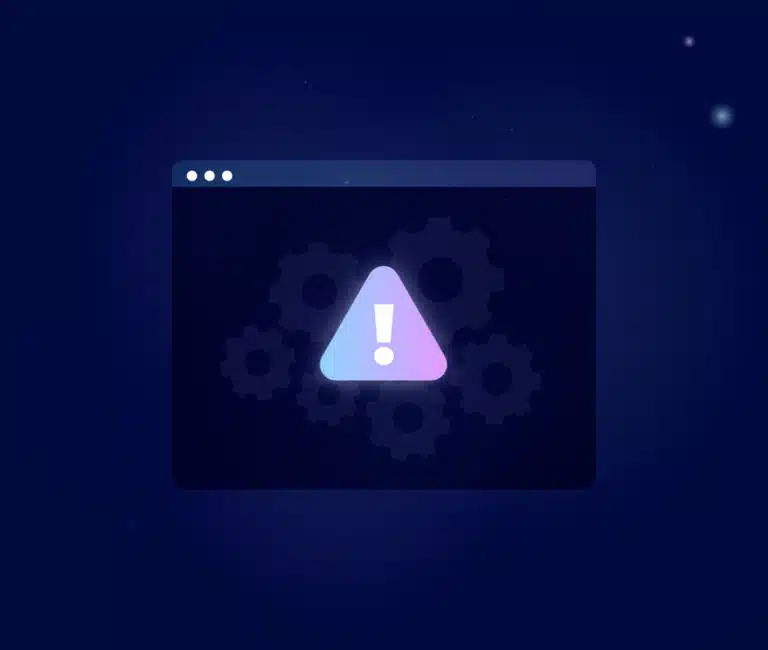

Website maintenance encompasses several elements, all working together to ensure the site works.
It’ll help maintain good function and speed, removing errors that may happen due to unforeseen circumstances.
Building a great website is only half the battle; you need maintenance to ensure it stays great.
This will help your visitors have the best experience and keep you steady with the website’s goals.
There are several tasks you’ll need to check when maintaining a website. These will include various elements from the technical side to the content.
Some of these will be time sensitive, while others will need the occasional check. Here’s everything you need to know!
1. Regular Website Backups
A backup is a copy of your website in storage, ready to load again in an emergency.
An error could wipe out your data, or a cyberattack may leave your website vulnerable.
Restoring it to a healthy state will reduce downtime and keep the website running.
Some websites may need daily backups, while others will only need weekly or monthly backups.
It’s vital to have more than one backup to protect your website. This ensures that you have extras in case your first backup fails to load.
You never know what will happen, so it’s best to have several ready to load when needed!
There are also many ways you can back up information, and it’s best to do it on several platforms.
You may already have a backup stored in your storage drive, but it’s still necessary to have one backed up in the cloud or on a separate computer.
Invest in these resources, so you’ll never be caught off guard.
2. Updating Plugins and Software
Plugins and software are two other vital aspects of website maintenance.
Staying up to date with them not only ensures that your website runs smoothly, but it also helps with security.
Software and plugins often update to accommodate new technology.
For example, the new code you updated on your website will require a new version of plugins that work with it.
Failing to update them could make some of your site’s functions ineffective. Your website may load slower or stop working altogether.
Other concerns are cyberattacks and malware. Often, websites update to become more aware of these intrusions, making sure they’re better protected.
An old plugin may be vulnerable to adware that could flood your website or a phishing attack. The new updates address these concerns, so you need to update as soon as possible.
At times, developers also spot errors or vulnerabilities within the software, requiring a quick fix. You can only apply them when you make the update.
3. Regular Content Updates

Aside from the technical aspects of your website, stay diligent with regular updates on its content.
These can be anything — like new blog posts, updating your products/services, and even changing the images on your website. You incentivize people to come back because they’ll know there will be something new every time they visit.
Over time, they’ll learn when your website updates and can create a schedule that includes regular visits to your website.
Here are some other tips for helping your website when it comes to content updates:
- Check and update any outdated information on your website
- Consider creating a schedule for adding new content to keep things fresh
- Add more features that can engage your audience
- Check links in your posts to see if they’re working
Failing to update your content regularly is one of the reasons why you may not get consistent visits.
It can also affect your search engine rankings, lowering your position because you no longer have relevant content.
4. Software Updates and Security Patches
It’s easy to neglect updates from any of your software and security programs. They may take up space on your computer or shut your website down for an hour or so.
However, this cannot be something you can push aside because every day without the update could leave your website vulnerable.
Updating will protect you from potential security threats and help the website run smoother.
One thing you can do to ensure that you’re regularly updated is to include them in your schedule. When you don’t want several programs updating at random intervals, set a day of the month when you can apply the patch.
Some security programs may need a weekly schedule because of how many threats they combat. Your software may even have an automatic feature where you don’t have to update manually.
Updates can add crucial features, like ease-of-use updates. They update because the current version is much better than the previous one, no matter how much you’ve become accustomed to it.
5. Long-term Website Planning and Strategy
Another thing that all websites should have is a long-term plan. The plan will help anchor the decisions you make for it, from setting goals to ensuring that you have a content strategy.
It also acts as a calendar, so you’ll know when to plan on making updates or redesigns as they come.
You can even take it further by working with a professional team who can guide you as you grow your website. That way, you aren’t missing any crucial next steps.
For example, having a web design team will help you stay up-to-date on the latest design trends. You’ll also know the technology used by the top websites today.
You want to make the most optimal step possible. Hiring professionals is the best way to do it for most people.
6. Site Performance and Monitoring

Monitoring your website’s performance will allow you to detect problems early on.
You’ll be able to see if a recent update is hindering your mobile speed. Maybe your created web design isn’t working on the mobile responsiveness front. Keeping these issues for prolonged periods affects the user experience and lowers rankings.
You may have your technical and content aspects up to date, but now you want to ensure that it’s performing its best in real-time. That way, visitors will have a smooth and engaging experience.
You can change your long-term plan to accommodate the solution when detecting something. You’ll also see the impact of regular updates through measurable data.
It may all sound overwhelming. Working with a professional team can ensure your website performs well if you don’t have the time to monitor it.
7. SEO Services
Your website should also include SEO strategies as they help improve your website’s visibility. Each improvement you make that focuses on SEO can increase your rankings on popular websites like Google.
However, it’s easier said than done, and different strategies work for different situations. You’ll have to look at the technical and content aspects.
SEO also takes time for you to rank up, as search engines often account for numerous elements from data they gather over time.
Again, working with a professional team specializing in SEO can ensure your website’s success. You can get a team that’s experienced in SEO for a new website.
Other websites that’ve been running for some time and are not seeing results may also want to consult professionals. They’ll check different parts of your website to see if there are things they can optimize.
8. Web Design Changes
Changing the design of your website is like renovating or updating a physical store. It can include changing the website’s layout entirely.
Others may only need a refresher by changing their site’s aesthetic to look fresh and modern.
Working with a professional web designer will ensure that all of the changes fit with your brand.
You want to maintain your message, what you want to present, and how your audience views you. Consistency helps attract and engage viewers.
Without professional help, you may confuse them more than creating a meaningful change. It also helps to have a professional viewpoint because they may see things you missed.
9. Email Marketing Integration

One of the best ways to regularly update and engage with your audience is through email marketing.
They boast higher click-through rates and better conversion in recent years.
A website that doesn’t have this feature may want to consider it because it can boost business performance. You get critical data from subscribers and have a direct line to promote your products to them.
Some of the things you can do include newsletters or exclusive content. It can be an alternate avenue to post aside from your blog or regular advertising platforms. One thing you need to make sure of is that all your sign-up forms are working.
You’ll need some changes to set things up on your website and may need to find appropriate software to make the work easier.
Overall, website maintenance may seem like a daunting task. By taking care of the small tasks and organizing everything, you can keep the website running smoothly for longer periods of time.
Aside from the quick tips mentioned above, here are some other long-term suggestions you may want to consider:
- Create a detailed plan on how you approach website updates and regular backups
- Consider hiring professionals that can fill the gap in your skill set. These can include maintenance, web development, and design.
- Outline the person or company responsible for managing the website, whether it’s you or someone else.
- Stay updated with technology that can change your website. Changes in search engine algorithms, plugin updates, and new software may lead you to make moves.
When you need professional help, an award-winning team like Huemor can help with website design.
Contact us today to learn more about our services and how we can help you.
Get Memorable Insights.
Sign up to receive actionable web design advice directly in your inbox monthly.
Get Memorable Insights.
Sign up to receive actionable web design advice directly in your inbox monthly.
Author
Jeff Gapinski is the President of Huemor where he helps plan the long-term strategic growth of the agency. Jeff is passionate about UI/UX, demand generation, and digital strategy.
What Do You Think?
Have feedback? Maybe some questions? Whatever it is, we'd love to hear from you.




![Website Design Standards We Follow [That You Should Too!]](https://huemordev.b-cdn.net/wp-content/uploads/2021/12/2023.04.04.Website-Design-Standards-We-Follow-That-You-Should-Too.jpg.webp)
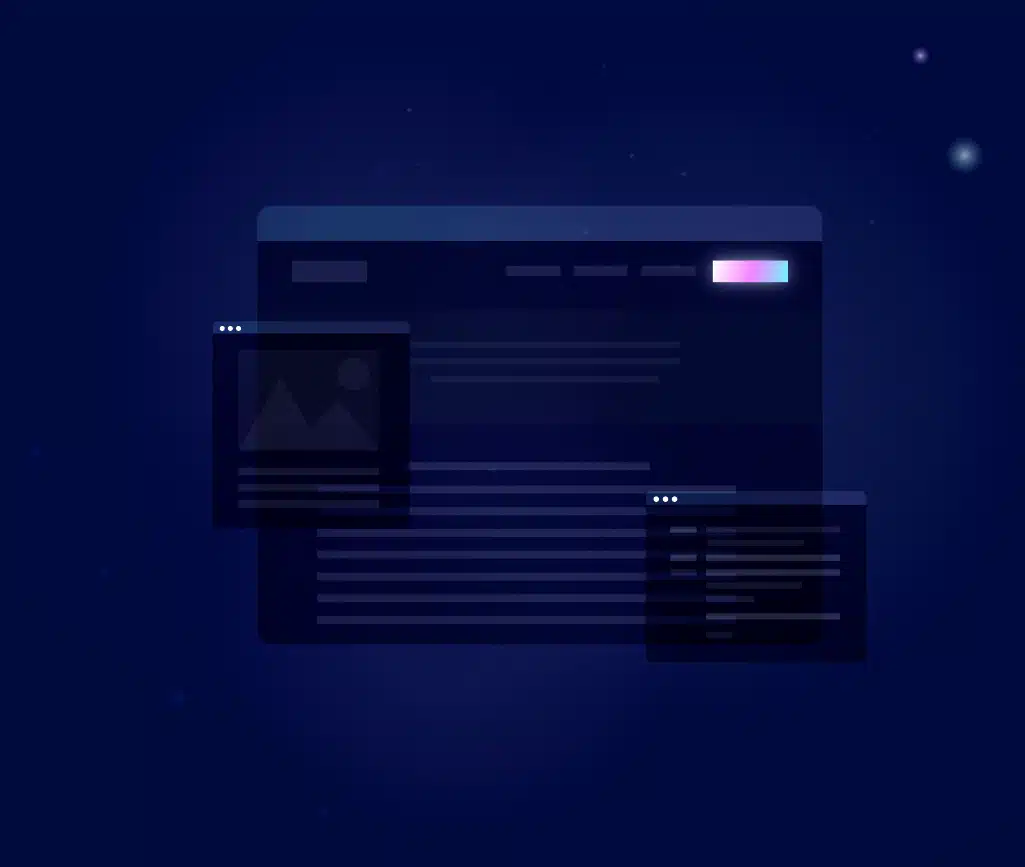
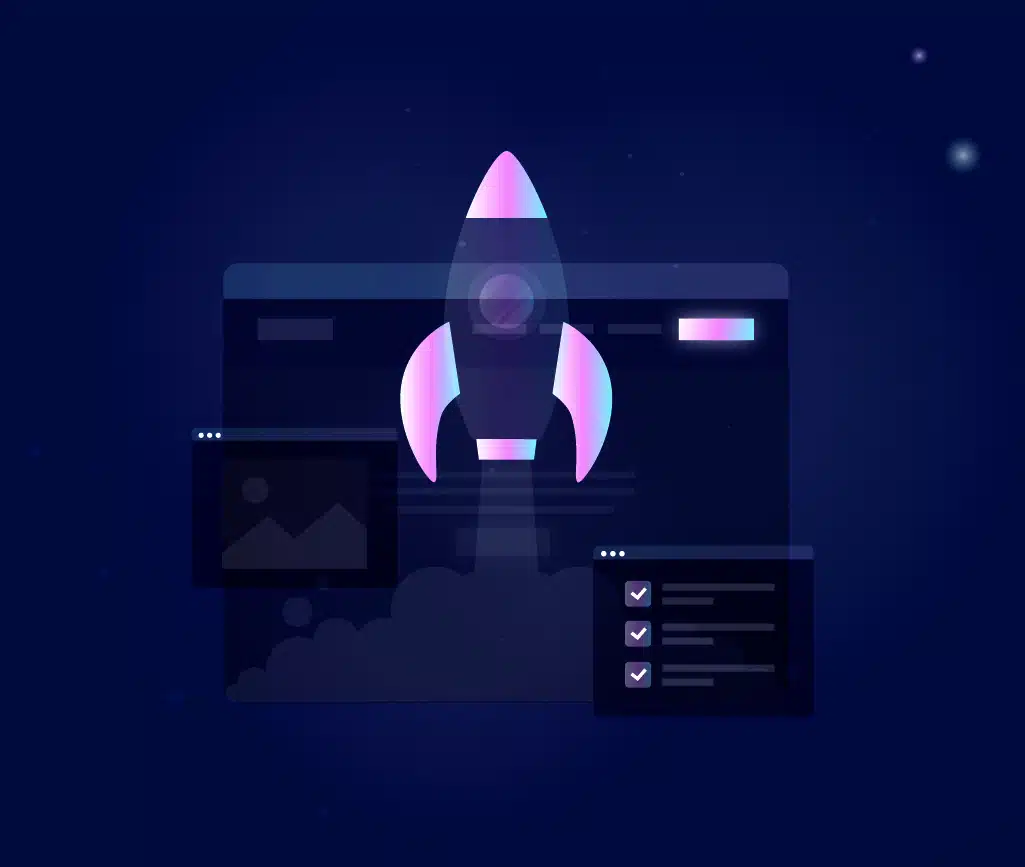

No comments found