SEO
10 minute read
How to Fix 404 Errors: A Guide to Preventing a 404 Error Message on Your Web Page.
LAST UPDATED:
December 12, 2024
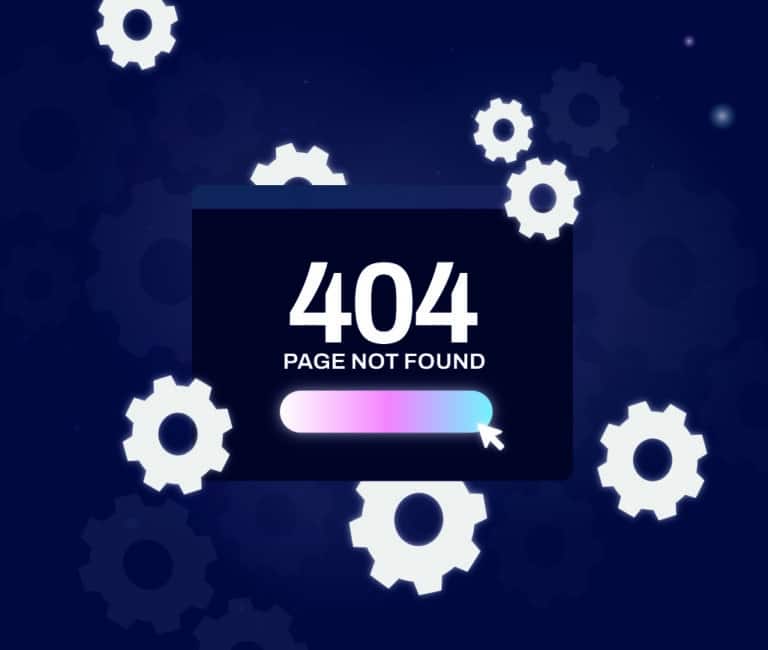

Encountering a 404 error message on your website can be equally frustrating for a website owner or internet users. This common issue, a type of HTTP error, disrupts the user experience, leading to a potential loss of traffic and negatively impacting your site’s credibility.
If you’re puzzled about how to fix 404 error instances on a web page or want to prevent them from happening in the first place, you’re not alone.
A surprising fact is that a well-handled 404 error can actually offer SEO benefits, turning an annoyance into an opportunity. This guide will provide practical steps on how to fix a 404 error, monitor for a dead or broken link, and utilize SEO best practices for handling these errors without harming your rankings on search engines.
Our simple tips are designed to help you keep your website running smoothly.
Keep reading for solutions that work.
Understanding 404 Errors
To help you understand 404 errors, we’ll talk through what’s involved in identifying what causes them. We’ll tell you how to research and resolve common questions about these errors. We will also discuss the difference between 404 and 410 status codes.
A 404 error is an error code indicating a missing page, which can be categorized into ‘hard’ and ‘soft’ 404 errors based on the HTTP status codes returned by the web server. These error codes convey information to browsers and users about the availability of requested web pages.
For effective website management, it’s important to understand these error codes and how to address them.
What causes 404 errors
404 errors occur when a webpage cannot be found on the server. This can be caused by any one of several common reasons, such as moving or deleting a page without redirecting the old URL to a new one, dead or broken links, or typing mistakes in the requested URL.
Sometimes, these errors arise because of changes in website structure or an update that inadvertently removes pages. Server issues can also lead to 404 errors if the server is not configured correctly to handle requests.
Webmasters need to fix error 404 promptly as it impacts user experience and can harm SEO rankings—a primary concern for most businesses. Keeping URLs consistent and updating links play critical roles in preventing these errors.
Now that you understand what leads to 404s, let’s explore common questions about them to provide further insights into their management and resolution.
Common questions about 404 errors
These questions aid in problem-solving that improves website user interaction and SEO performance.
- What is a 404 error? – A 404 error, often displayed as “Error 404” or “404 Not Found Error,” is a standard HTTP response that signifies that while the server was accessible, the specific page was not locatable.
- How does a 404 error impact my website’s SEO? – Search engines like Google don’t directly penalize websites for having 404 errors, but an excessive number of broken links can negatively impact user interaction, indirectly affecting your site’s search ranking.
- Can I enhance my website’s performance on Google by rectifying a 404 error? – Absolutely, resolving these errors by directing to relevant pages or fixing broken links can help retain users and improve site navigation, indirectly amplifying your SEO endeavors and performance on Google.
- Is there a method to avoid Error 404? – Continually monitoring and fixing broken links, delivering clear navigation guidance, and resisting changing URL structures without appropriate redirects can significantly minimize the appearance of 404 errors.
- What distinguishes a soft 404 from a real 404 error? – A soft 404 happens when a non-existent page displays a message stating it couldn’t be found but sends a code to browsers suggesting otherwise, whereas an actual Error 404 sends the correct HTTP status code indicating that the requested resource does not exist.
- Is it beneficial to utilize custom 404 pages? – Personalizing your 404 page with beneficial links and an apology for misdirection improves user interaction by offering them alternative routes to the requested page instead of leaving them stranded.
- How frequently should I inspect my website for 404 errors? – Instituting regular checks utilizing tools like Google Search Console or specific crawl tools guarantees you identify and solve broken links promptly, sustaining your site’s health and user experience.
- After rectifying an Error 404, when will Google acknowledge this change? – After rectifying an Error 404 via redirects or content restoration, submit your revised URLs through Google Search Console to speed up acknowledgment of these modifications by Google crawlers.
- Does every missing page result in a 404 status code? – Not all the time; configuration mistakes may compel servers to exhibit different errors like ‘403 Forbidden’ or ‘500 Internal Server Error’ even though the underlying problem is similar to traditional Error 404s.
- Do tools exist for detecting hidden Error 400s that could harm my site’s SEO? – Absolutely, various web analytics tools and services focus on identifying not just apparent broken links but also discovering elusive ones potentially damaging your SEO endeavors by way of a poor user experience.
The difference between 404 and 410 HTTP status codes
A 404 error on Google signifies that the server is reachable, but it can’t find the specific web page requested. This usually happens when a webpage is moved or deleted without redirecting the old URL to a new one.
Users often encounter this error across various websites and it’s a common issue that affects SEO performance negatively.
On the other hand, a 410 status code also tells users and search engines that a page is gone; however, it goes further by indicating that the removal is permanent. Unlike a 404 which might be used temporarily until a page’s content is updated or fixed, sending a 410 error for a page clearly communicates to search engines like Google to stop indexing the page because it will not return.
This makes managing site content and maintaining SEO rankings slightly more straightforward as it clearly indicates the permanency of page deletion.
How to Fix 404 Errors
Fixing 404 errors and addressing broken links can improve user experience and help with SEO efforts. Redirecting broken links, checking for typos, creating a custom 404 page, and using error monitoring tools are all effective ways to address 404 errors.
Implementing these solutions can enhance your website’s functionality and visitor satisfaction.
Using redirects in WordPress
When fixing 404 errors on a WordPress site, one effective method is using the built-in redirection feature. Here’s how to use redirects in WordPress:
- Navigate to your WordPress dashboard and install a plugin like “Redirection” or “Simple 301 Redirects”.
- Access the plugin settings and enter the old URL that generates a 404 error and provide the new URL you want it redirected to.
- Ensure all redirections are tested and verify that they are functioning correctly.
- Regularly monitor your site for new 404 errors and set up appropriate redirects as needed.
- Implementing these redirects can effectively manage 404 errors, enhancing user experience and maintaining SEO rankings.
Preventing 404 errors caused by typos
To avoid 404 errors caused by a mistyped URL, it’s essential to be diligent in checking for and correcting any potential mistakes. Using error monitoring tools can help identify and fix these issues promptly.
By integrating keywords from your specified list, you can ensure that URLs are accurately typed, minimizing the risk of users encountering a page not found error due to URLs being typed incorrectly.
Additionally, setting up a customized 404 page with clear navigation options can guide visitors back on track if they land on an error page, improving user experience and minimizing the impact of typographical errors.
Avoiding 404 errors caused by typos is crucial in maintaining a seamless browsing experience for website visitors. Regularly monitoring for such errors and taking proactive measures will contribute to improved SEO performance and overall site usability.
Creating a custom 404 page
To create a custom 404 page:
- Use a user-friendly design that includes a clear message and your website’s navigation options.
- Provide links to the homepage, popular content, and a search bar on the 404 page.
- Display a helpful message or humor to engage users and guide them back to your website’s content.
- Ensure the page maintains your website’s branding and style for consistency.
By creating a custom 404 page, you can improve user experience and keep visitors engaged with your website when the website server cannot find the requested page.
Using error monitoring tools
To seamlessly transition from creating a custom 404 page to effectively using error monitoring tools, consider the following steps:
- Implement Google Search Console: Utilize this tool to monitor 404 errors, identify URLs that lead to errors, and request removal of deleted pages from search results.
- Use Web Analytics: Leverage web analytics platforms like Google Analytics to track 404 errors, understand user behaviors leading to errors, and optimize content accordingly.
- Deploy Crawl Tools: Employ tools like Screaming Frog or DeepCrawl to scan your website for broken links and not-found errors.
- Web Log Analysis: Utilize log analysis tools such as Splunk or Logz.io to examine server logs and gain insights into the occurrence of 404 errors.
- Backlink Tools: Employ backlink analysis tools like Ahrefs or Majestic to identify external links leading to non-existent pages on your site.
- Establish Error Notifications: Set up email alerts or notifications through monitoring services like Pingdom or Uptime Robot to stay informed about 404 errors in real-time.
- Regular Audits with SEO Tools: Conduct routine audits using SEO tools such as SEMrush or Moz Pro to identify and rectify crawl errors affecting your website’s performance.
By including these strategies, you can proactively monitor and address 404 errors on your website while improving user experience and maintaining search engine optimization standards. Error monitoring tools can also help identify issues with website files, such as locating the htaccess file to troubleshoot errors and detect possible malicious modifications.
Finding and Monitoring 404 Errors
You can detect broken links and not-found errors by monitoring the web server for issues using powerful tools designed for this very purpose. Employ crawl tools, Google Search Console, web analytics, and web log analysis to accurately identify and monitor 404 errors on your website.
Tools for finding broken links and not-found errors
To ensure your website is error-free, there are various tools available for finding broken links and not-found errors when the requested resource cannot be found. Here are some essential tools to help you keep your site in top shape:
- Google Search Console (formerly Webmaster Tools): Use this free tool to identify crawl errors, including 404 pages, and monitor the health of your website.
- Web Analytics Platforms: Utilize platforms such as Google Analytics to track 404 error occurrences and determine which pages users encounter problems with most frequently.
- Crawl Tools: Employ website crawling software like Screaming Frog or Xenu’s Link Sleuth to locate broken links and 404 errors across your site.
- Web Log Analysis Software: Analyze server log files to uncover requests resulting in 404 errors, identify the source URLs, and address any recurring issues.
By leveraging these tools, you can effectively detect and resolve broken links and not-found errors, ensuring a seamless user experience on your website.
Utilizing crawl tools, Google Search Console, web analytics, and web log analysis
Webmasters can uncover broken links and not-found errors by utilizing crawl tools, Google Search Console, web analytics, and web log analysis. These tools provide valuable insights into the site’s performance, offering data on user behavior, search engine indexing status, and potential issues affecting website visibility. Troubleshooting 404 errors may also involve checking the .htaccess file, as a corrupt or misconfigured htaccess file can lead to these errors.
By leveraging these resources, webmasters can promptly identify 404 errors and take necessary actions to rectify them. Regular monitoring using these tools is crucial for maintaining a seamless user experience and safeguarding the website’s SEO performance.
Additionally, business owners should ensure that they regularly monitor external link or backlink tools to identify any discrepancies in linked content which could be leading to 404 errors on their site.
Regular monitoring of external links ensures an accurate picture of how other sites reference your content, ensuring you can fix any dead or broken links quickly before it impacts your website’s overall performance.
The importance of external link or backlink tools
After utilizing crawl tools, Google Search Console, web analytics, and web log analysis to identify 404 errors, it is essential to understand the importance of external link or backlink tools. These tools help ensure the website server can locate the requested pages, thereby preventing 404 errors that can negatively impact user experience and SEO.
These tools play a crucial role in monitoring and managing backlinks pointing to your website. By integrating these tools into your strategy, you can improve the SEO performance of your website by acquiring high-quality backlinks from reputable sources.
This proactive approach helps avoid 404 errors. It also enhances the overall authority and ranking of your site in search engine results.
Utilizing these tools provides insight into which websites are linking to broken pages on your site. This data enables webmasters to take necessary actions such as redirecting broken links to valid pages or contacting webmasters for link corrections.
Leveraging external link or backlink tools offers actionable solutions that significantly contribute to preventing 404 errors and maintaining a strong online presence.
Check and Double Check to Ensure Error-Free Access to Your Site
Preventing 404 errors on your website takes a proactive plan and continuous attention. When a potential customer encounters an error message instead of landing on the correct page, you might miss out on an opportunity to connect with a new customer.
By following the troubleshooting steps outlined in this article, you can make sure that your customers have access to a working page on your website. When an error occurs, the tools and techniques in this article will help you find and fix the cause of the 404 error code.
When it comes to incorporating these strategies into your daily website management routines or specific contexts like e-commerce platforms or informational blogs, we recommend regular audits of internal links and external backlink evaluations using reliable tools.
This practice helps spot potential errors before they negatively influence users.
Value is created by following guides for preventing 404 errors on your website. The efficiency achieved from adopting these prevention techniques far outweighs any initial setup concerns—making it a vitally important part of managing successful websites. Understanding and resolving possible webpage issues is critical to avoiding issues that negatively affect site rankings.
Get Memorable Insights.
Sign up to receive actionable web design advice directly in your inbox monthly.
Get Memorable Insights.
Sign up to receive actionable web design advice directly in your inbox monthly.
Author
Jeff Gapinski is the President of Huemor where he helps plan the long-term strategic growth of the agency. Jeff is passionate about UI/UX, demand generation, and digital strategy.
What Do You Think?
Have feedback? Maybe some questions? Whatever it is, we'd love to hear from you.





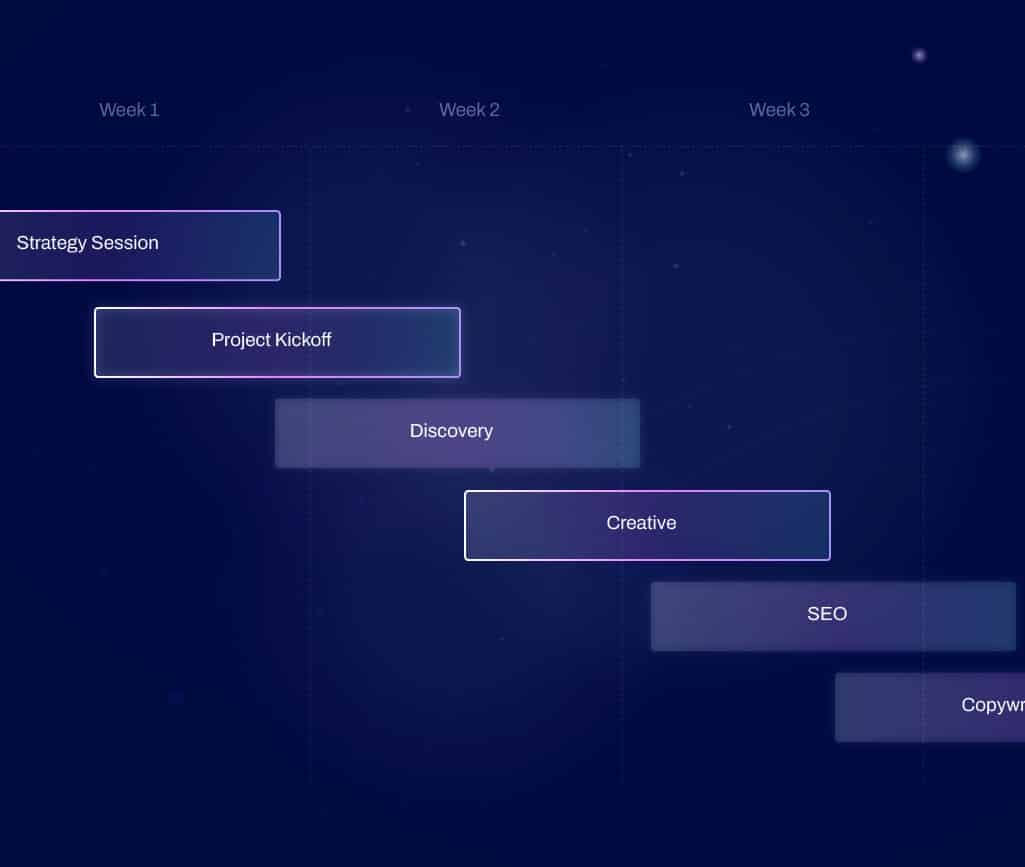
No comments found