Conversion Optimization
6 minute read
How to do Effective A/B Testing with WordPress.
LAST UPDATED:
February 9, 2024


What is A/B Testing?
A/B testing, also known as split testing, is a method of comparing two different versions of a webpage to determine which one performs better. It’s a powerful tool that can help you optimize your website and improve user experience. However, many WordPress users are not familiar with A/B testing or don’t know how to do it effectively on their sites.
If you’re looking to increase your website’s conversion rate and improve user engagement, A/B testing is a great place to start. In this article, we’ll show you how to do effective A/B testing with WordPress, step-by-step. You’ll learn what AB testing is, why it’s important, and how to set up and run your own AB tests on your WordPress website. So, let’s get started!
Elements You Should be A/B Testing on Your WordPress Site
Headlines
The headline is the first thing visitors see when they land on your site. A/B testing different headlines can help you determine which one resonates best with your audience. Try different variations, such as longer vs. shorter headlines, questions vs. statements, and emotional vs. factual.
Calls to Action (CTAs)
CTAs are critical to the success of your site. A/B test different versions of your CTA buttons, such as color, size, and text. You can also test the placement of the buttons to see if they perform better in different locations on your site.
Graphics
Images can have a significant impact on the effectiveness of your site. A/B test different types of images, such as product images vs. lifestyle images, and see which ones perform better. You can also test the size and placement of images to see if they have an impact on your conversion rates.
Forms
Forms are a crucial element of your site, especially if you’re running an e-commerce store or collecting leads. A/B test the length and complexity of your forms to see if they affect your conversion rates. You can also test different form fields to see which ones are necessary and which ones can be removed.
Navigation
The navigation of your site can impact how long visitors stay on your site and how many pages they visit. A/B test different navigation menus and see which one performs better. You can also test the placement of the menu and the number of items in the menu.
How To Perform A/B Testing With WordPress
Step 1: Define Your Objective
Before starting an A/B test, it’s important to define your objective. What do you want to achieve with the test? Do you want to increase conversions, clicks, or engagement? Once you have a clear objective, you can create two versions of the same page, each with a different element to test.
Step 2: Choose an A/B Testing Tool
There are several A/B testing tools available for WordPress, such as Google Optimize, Nelio A/B Testing, or Convert. Choose a tool that suits your needs and install it on your WordPress site. Most tools offer a user-friendly interface that allows you to create, launch, and track experiments easily.
Step 3: Create Your Variations
Using the A/B testing tool, create two versions of the same page with a different element to test. For example, you can test different headlines, images, call-to-action buttons, or page layouts. Ensure that the variations are distinct and measurable so that you can track their performance accurately.
Step 4: Launch the Experiment
Once you have created your variations, launch the experiment using the A/B testing tool. The tool will randomly show each version to a portion of your website visitors, and track their behavior. Ensure that the experiment runs long enough to gather sufficient data to make an informed decision.
Step 5: Analyze the Results
After the experiment has run for a sufficient period, analyze the results using the A/B testing tool. Look at the data to determine which version performed better in terms of your objective. If one version outperformed the other, implement the changes on your website permanently. If the results are inconclusive, consider running another experiment with different variations.
A/B Testing Plugins for Wordpress
1. Nelio
3. Convert
Nelio A/B Testing
Nelio A/B Testing makes it easy to create and run these tests without any coding knowledge.
Benefits of Nelio A/B Testing
1. Easy to Use
Nelio A/B Testing is designed to be easy to use, even for those without any coding experience. The plugin provides a user-friendly interface that allows you to create and run tests with just a few clicks.
2. Detailed Reports
Nelio A/B Testing provides detailed reports on the performance of your tests. These reports include data on conversion rates, engagement, and other important metrics, allowing you to make data-driven decisions about your website optimization.
To use Nelio A/B Testing, you’ll need to install the plugin on your Wordpress site. Once installed, you can create and run tests on any page or post on your site. The plugin provides a visual editor that allows you to make changes to your pages without any coding knowledge. You can then set up your test and let Nelio A/B Testing do the rest.
Google Optimize
Google Optimize integrates with Google Analytics, allowing businesses to track and analyze the results of their tests and make data-driven decisions to improve their website’s performance.
Benefits of Google Optimize
1. Easy Integration
One of the most significant benefits of using Google Optimize with WordPress is the ease of integration. Google Optimize has a plugin that can be easily installed on your WordPress website. The plugin works seamlessly with WordPress, allowing you to optimize your website without having to know any coding.
2. Personalization
Google Optimize allows you to personalize your website based on your visitor’s behavior. You can customize your website based on factors such as location, device, and referral source. This can help you provide a better user experience for your visitors, which can lead to increased engagement and conversions.
3. Cost-Effective
Google Optimize is a free tool, which makes it an affordable way to optimize your website. By using Google Optimize with WordPress, you can improve your website’s performance without having to spend a lot of money on expensive optimization tools.
To start using Google Optimize with WordPress, you’ll need to install the Google Optimize plugin. This plugin is available for free in the WordPress plugin repository. Once you’ve installed and activated the plugin, you’ll need to connect it to your Google Optimize account by entering your container ID.
Convert
This plugin adds automatic tagging of important WordPress page content for use with Convert.com’s suite of tools in addition to the basic javascript installation of the header script. It enables targeting of specific pages such as categories, category ID, pages, tags and posts, making your WordPress installation suitable for use with Convert Experiences conversion optimization suite.
Benefits of Convert
1. Easy Setup
The Convert Experiences plugin is easy to set up and use. You don’t need any coding skills to get started, and the plugin integrates seamlessly with your WordPress website.
2. Real-Time Reporting
The plugin provides real-time reporting so you can see how your tests are performing. You can view data such as conversion rates, bounce rates, and engagement rates to determine which version of your page is performing best.
To use it, you must have a Convert Experiences account. Setting up A/B tests is simple and doesn’t require technical knowledge. This plugin offers split and multivariate testing, making conversion rate optimization testing fast and easy.
Use A/B Testing to Find Your Best-Performing Content!
A/B testing is an effective way to improve the performance of your website and increase conversions. By following these steps, you can easily perform A/B testing on your WordPress site and make data-driven decisions to optimize your website. Remember to define your objective, choose an A/B testing tool, create distinct variations, launch the experiment, and analyze the results. Happy testing!
Never miss a chance to increase your conversion rate! Subscribe to our weekly newsletter and get insights straight to your inbox.
Get Memorable Insights.
Sign up to receive actionable web design advice directly in your inbox monthly.
Get Memorable Insights.
Sign up to receive actionable web design advice directly in your inbox monthly.
Author
Jeff Gapinski is the President of Huemor where he helps plan the long-term strategic growth of the agency. Jeff is passionate about UI/UX, demand generation, and digital strategy.
What Do You Think?
Have feedback? Maybe some questions? Whatever it is, we'd love to hear from you.



![Website Design Standards We Follow [That You Should Too!]](https://huemordev.b-cdn.net/wp-content/uploads/2021/12/2023.04.04.Website-Design-Standards-We-Follow-That-You-Should-Too.jpg)

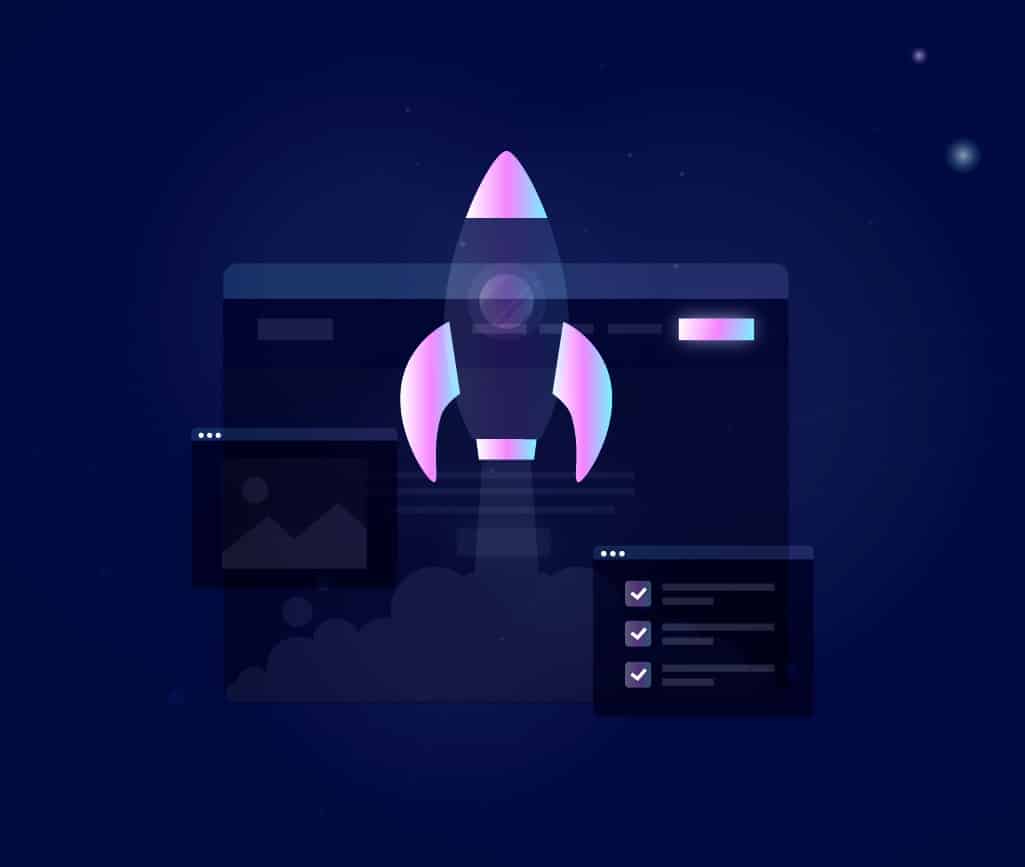

No comments found