Design
7 minute read
Best Practices for WordPress Website Maintenance.
LAST UPDATED:
June 22, 2023


Everything needs a little tender loving care now and then, and a website is no exception.
Websites can be a huge asset when it comes to marketing your business and building your brand.
As with any other assets, though, you need to take steps to ensure that it is performing its best for you. If nurtured properly, you can turn your website into a revenue-generating powerhouse!
Do you keep your WordPress site updated? According to a report from LinkedIn, owners should update their website regularly.
In most cases, it’s best if you update your website at least once a month.
The most important factor to consider is design because 94% of online shoppers don’t trust websites that are outdated or poorly designed.
Also, if your page isn’t performing well, you’re losing 79% of customers.
We understand that you don’t want to lose your potential customers, so we compiled the best practices to help with your WordPress (WP) website maintenance.
As mentioned earlier, we all need to keep our lives fresh, and your website is no exception. It needs updates, tweaks, and changes to stay relevant and effective.
As time goes on, things can get stale. Plugins start to break down and stop working properly. Your theme may not be optimized for mobile devices or social media platforms. That’s why it requires maintenance.
Maintenance is more than just keeping your website up and running. It’s a way of looking after your site and ensuring it’s always working at its best — giving a good experience to your user.
It can include things like checking for any bugs or errors or adding new features and functionality to keep the site fresh — whatever it takes to keep people coming back for more.
Your website is the face of your company, but if you don’t take care of it, it can become slow and unreliable.
If this happens, it will cause people to leave your website right away — losing you a high amount of possible conversions.
While website costs and maintenance are relatively expensive, they can pay off in the long run, especially with superior website performance.
Websites need to be updated, edited, and maintained regularly to ensure that they remain useful, relevant, and accurate. However, with all these reasons, there’s one thing that trumps all: performance!

Regular WordPress site maintenance is easy to accomplish but often overlooked. We often are preoccupied with what the users see on the frontend instead of what’s under the hood. Make sure that your CMS is updated regularly to keep your WordPress website humming.
Caleb Shultz, Director of Projects
Performance
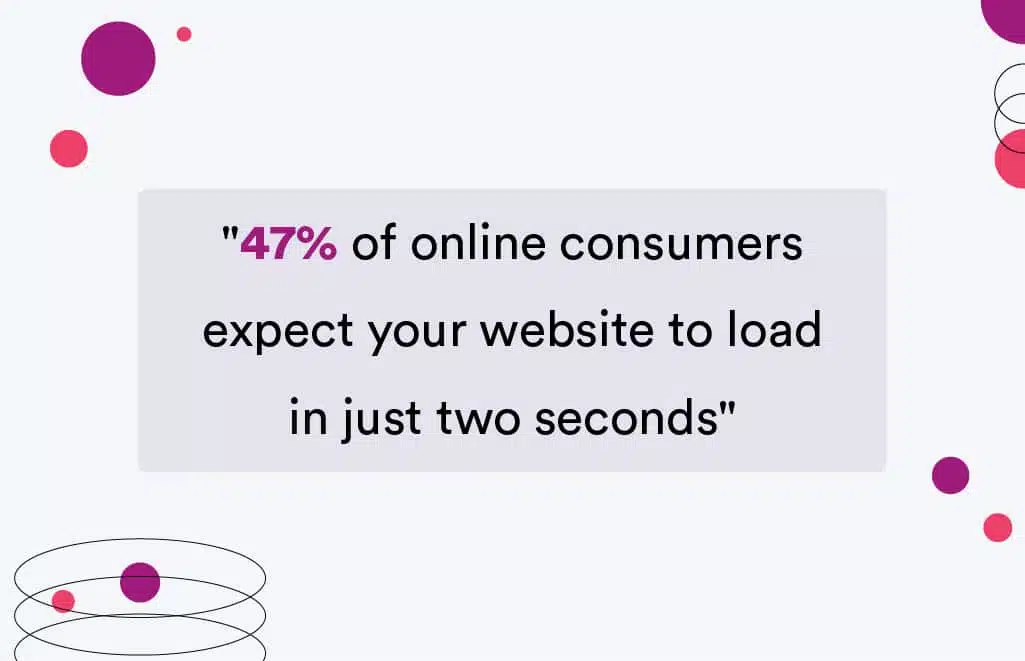
In a world where everything is moving faster than ever before, slow websites are useless. Note that 47% of online consumers expect your website to load in just two seconds.
If your site doesn’t load quickly or easily, it can scare away potential customers before they’ve had a chance to explore what you’re offering.
To keep your site fast and reliable, checking for outdated information or software, fluff, or redundancy is always a good idea.
Fast, reliable websites keep customers coming back. That’s why you must pay attention to WordPress website optimization and the overall user experience.
While you may be tempted to just leave your site alone, there are some things you can do to ensure it stays in tip-top shape.
Below, we have compiled a list of tasks to help you maintain your website better.
Security
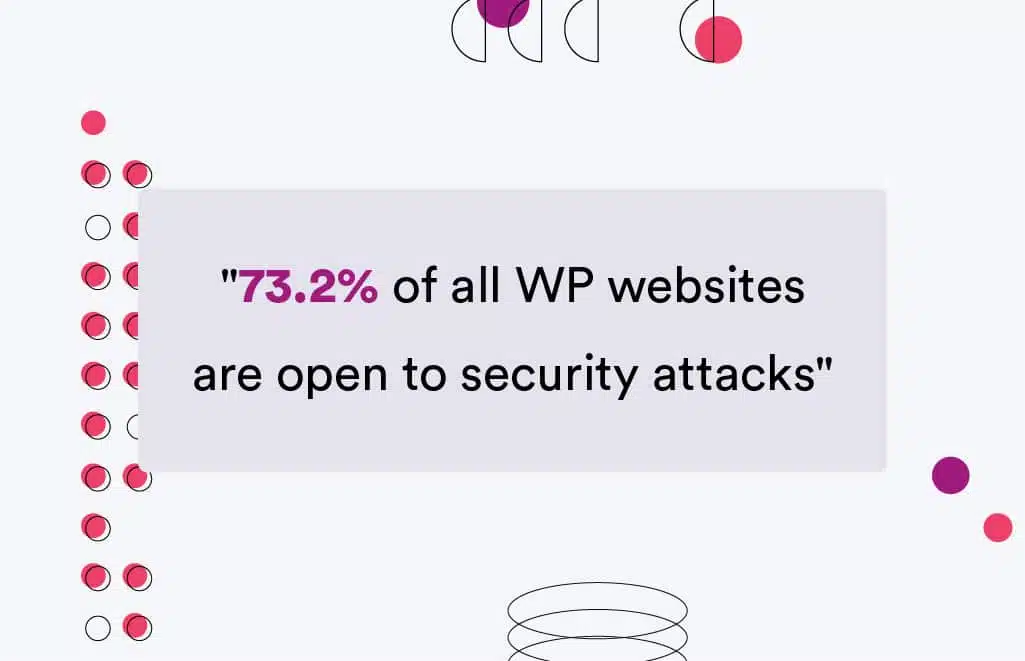
Have you ever thought about how secure your website is?
There are many ways your site can be compromised. It’s crucial to protect yourself and your visitors from these threats.
A survey reveals that 73.2% of all WP websites are open to security attacks.
As such, your website must be up-to-date on security measures — especially if you’re an e-commerce website dealing with transactions.
As a business owner, you want to protect your data and avoid security issues and concerns.
The good news is that WP offers free, user-friendly plugins that make it more difficult for hackers to get in and wreak havoc on your data.
With plugins, you can:
- Automatically update core, plugins, and themes
- Protect your site from brute force attacks
- Monitor for malicious code in comments and trackbacks
- Scan for vulnerabilities and protect against known exploits
Updates and Upgrades
As part of your maintenance, we recommend updating the following WP components.
Plugins
If you’ve been using WordPress for a while, you know that plugins need to be updated with every version of WP.
Plugins add features and functionality to your website. They’re frequently used to enhance speed and performance.
If you don’t update your plugins, it could slow down your site and leave it vulnerable to security issues or other problems.
Themes
Themes impact every part of your site, including design, performance, SEO, and user experience.
Just like plugins, they must also be updated frequently — preferably as soon as possible once WP releases an update.
In addition, updating isn’t only necessary when there’s a WP update.
Other reasons to update might be to increase the life cycle of your website or to keep up with industry trends and practices.
If you’ve been running a site for several years, the design may not align with what you’re trying to achieve now; you may need to update your theme to support and run various plugins.
Backups
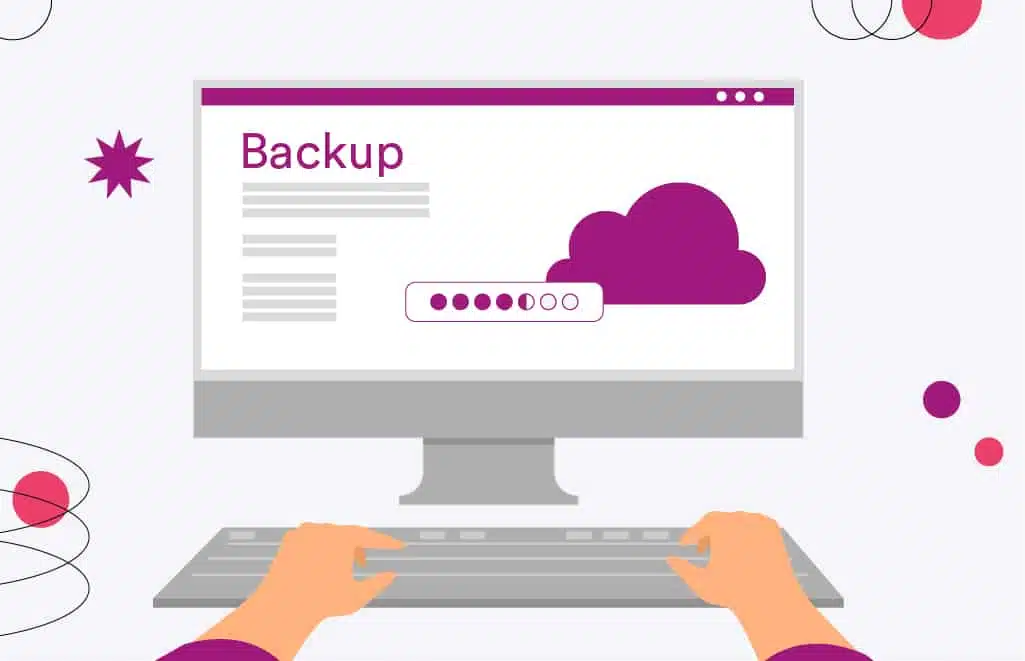
Just like you schedule regular dental visits, try to make a habit of backing up your site regularly.
Unexpected problems, loss of data, and website hacking could all occur at any moment.
If you set up regular backups and save them to a secure place, you will always have your site’s data in case these scenarios happen.
A website backup is an essential part of your site’s upkeep. It means that you can restore your site to the way it was and get back up and running again more quickly.
Trust us — rebuilding your website from scratch is something you don’t want to do!
Broken Links
As a website owner, the last thing you would want is broken links cluttering up your pages as this can be frustrating to your users.
If a user clicks on a link that either doesn’t work or takes them to an incorrect page, they’ll quickly bounce or lose interest in your website.
You need to check all of your links periodically to ensure that they’re working correctly.
As a bonus, fixing broken links ensures your site is properly crawled by Googlebot and other search engines.
Clean Unnecessary Extras
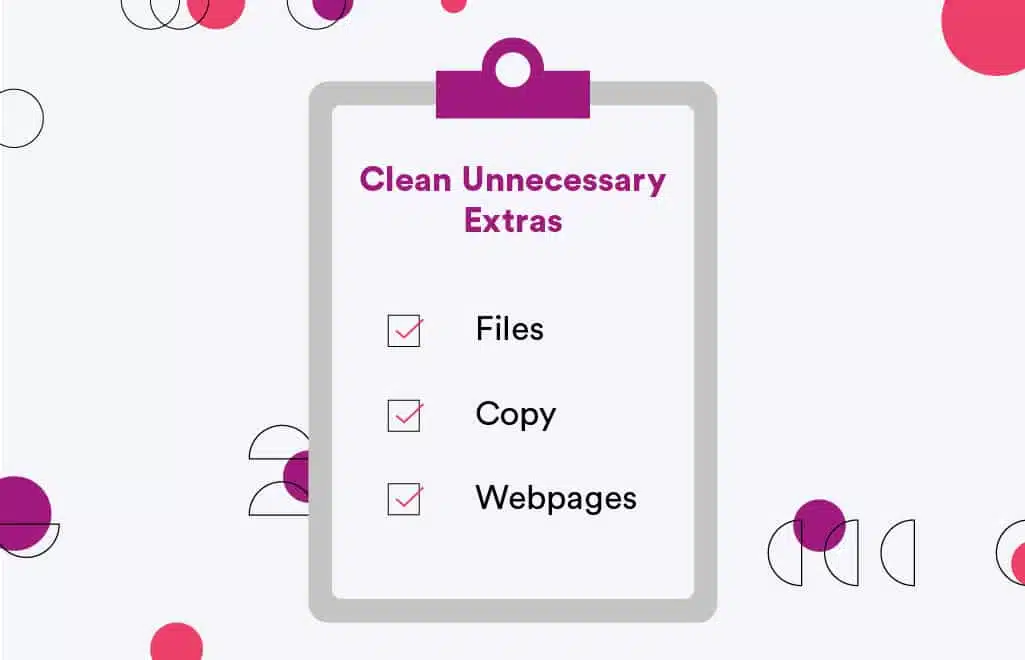
Another factor of website maintenance is removing all unnecessary extras, as they can make your site slower and impact security.
Once these are cleaned, you’ll be surprised at how they can boost your site’s speed and make it easier for users to navigate your pages.
To keep your website clutter-free, we suggest cleaning up unwanted clutter, such as:
- Files: You can delete files that take up space but don’t need to be there like duplicates or temporary files that were created during the creation or updating process.
- Copy: Do you have outdated copy and text on your site? Maybe it’s time to get rid of them or update them to serve your website’s current needs. For example, you can upgrade your blogs to enhance your SEO.
- Webpages: Go through all of the web pages on your site and delete any pages that are not being used anymore. If a page doesn’t need to be listed on the home page, then there is no reason for it to be there.
Look Into UX
For most websites, the best user experience wins. If your website has poor performance, your visitors may leave immediately before they get information that could benefit them and turn into sales.
A good user experience makes it easy for your visitors to find what they’re looking for on your website — without having to spend too much time searching around for it.
It helps improve your brand image, increase customer satisfaction and loyalty, and boost sales.
UX design is a crucial part of the user experience. An excellent UX design ensures that the user experience is superb and that they can successfully navigate through your website.
If you have an excellent UX design for your website, it will also help improve engagement rates and reduce bounce rates.
Unfortunately, wasting time on bad design is a mistake no one wants to make. According to a report, 52% of consumers don’t go back to a poorly designed website.
Also, the average lifespan of a website is only 2.4 years — or less.
It may be time for you to think about your overall website design and consider a redesign project plan with the help of professional UX designers.
With our help, you can ensure that your site is more accessible, intuitive, and easy to use.
You can pull motivation from these statistics — a good UI can boost your website’s conversion rate by 200% while the best UX design can increase conversions by up to 400%!
Maintenance is the key to having a good website.
Everything works smoothly because your website is well maintained.
You can’t ignore the importance of your website’s functionality because visitor interactions translate into leads, orders, and constant cash flow.
If you want to learn more about WordPress website maintenance or get help with your website, contact the experts at Huemor.
We offer a wide range of services for WP websites.
Get Memorable Insights.
Sign up to receive actionable web design advice directly in your inbox monthly.
Get Memorable Insights.
Sign up to receive actionable web design advice directly in your inbox monthly.
Author
Jeff Gapinski is the President of Huemor where he helps plan the long-term strategic growth of the agency. Jeff is passionate about UI/UX, demand generation, and digital strategy.
What Do You Think?
Have feedback? Maybe some questions? Whatever it is, we'd love to hear from you.




![Website Design Standards We Follow [That You Should Too!]](https://huemordev.b-cdn.net/wp-content/uploads/2021/12/2023.04.04.Website-Design-Standards-We-Follow-That-You-Should-Too.jpg.webp)
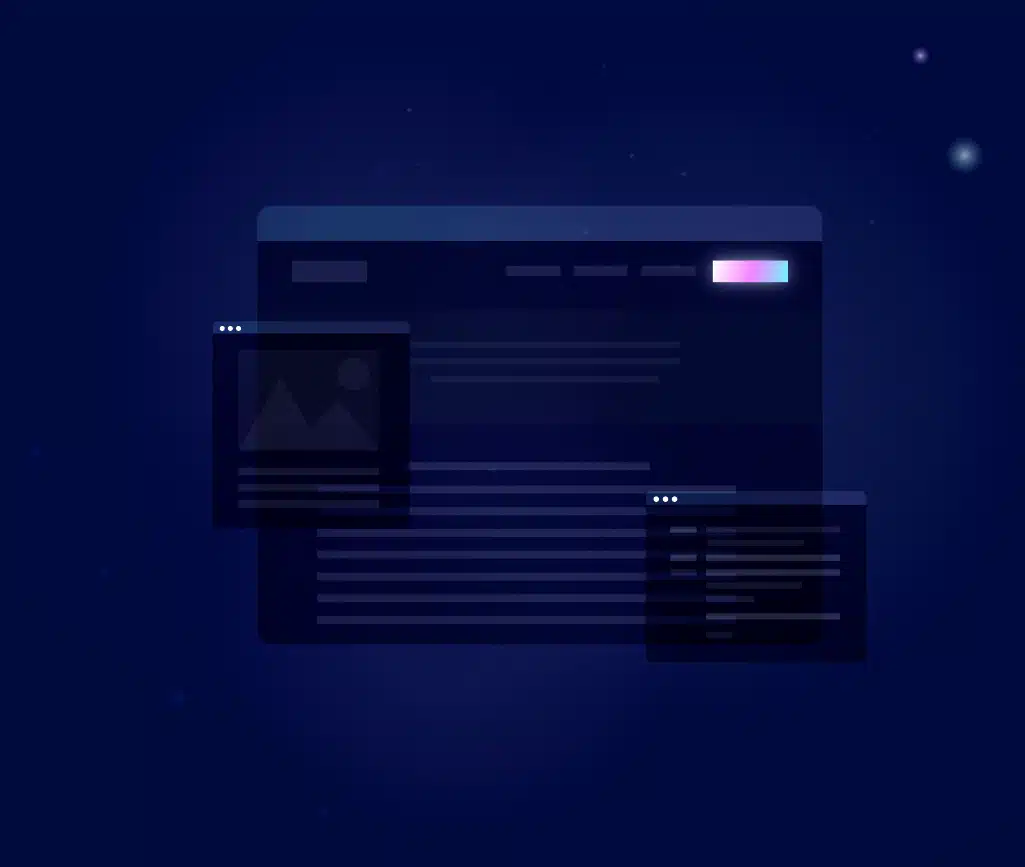
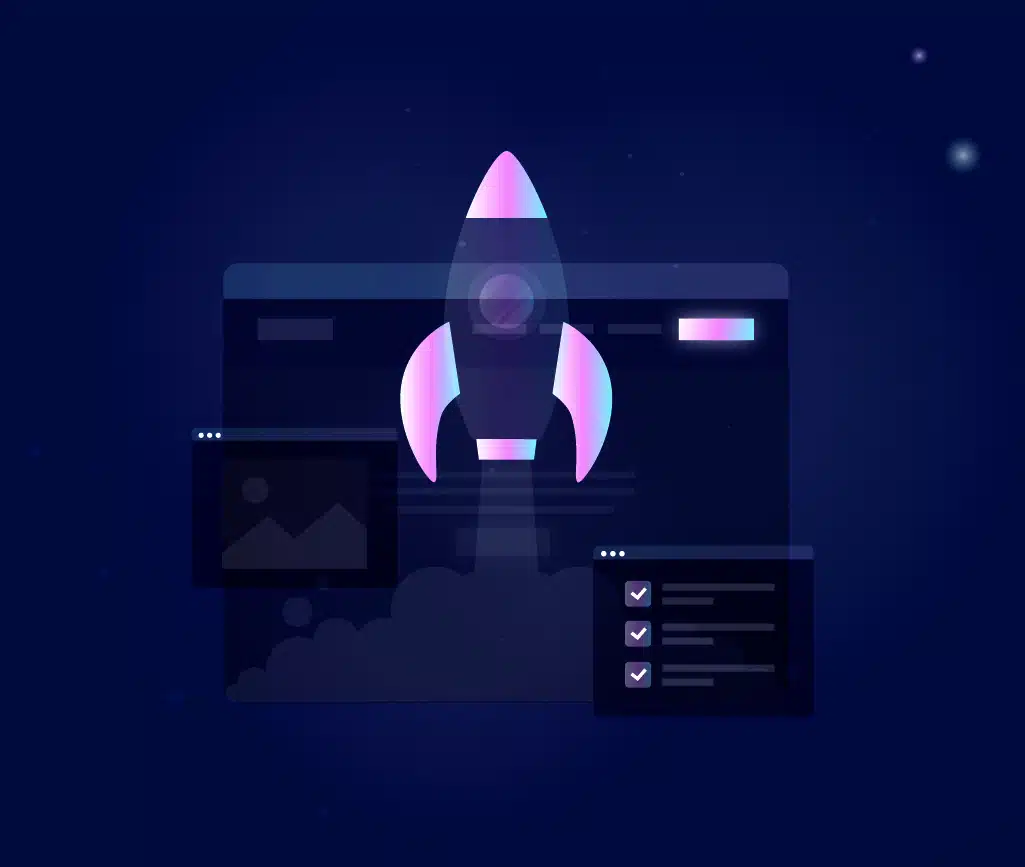

No comments found