Conversion Optimization
8 minute read
What Are The Steps Of Conversion Optimization? Quick Win CRO Tips.
LAST UPDATED:
April 11, 2024
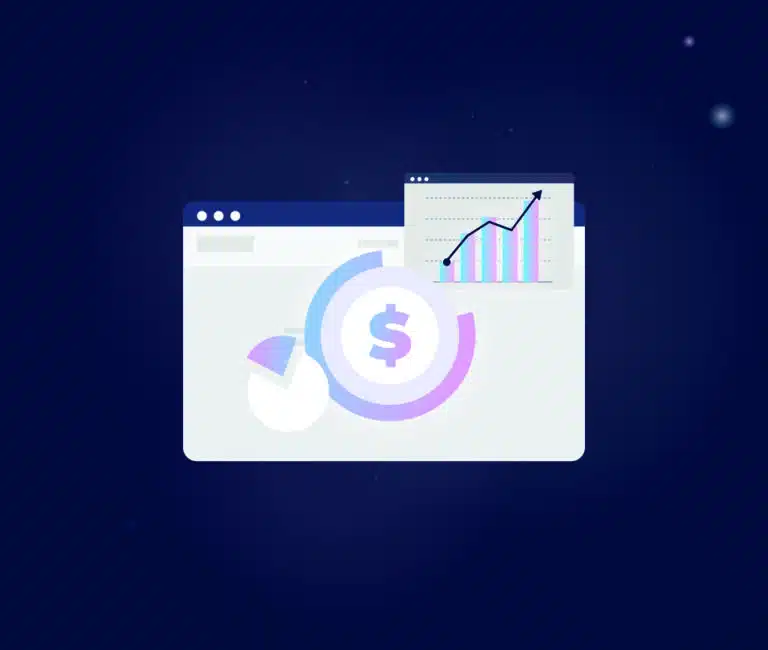

Conversion optimization, or conversion rate optimization (CRO) is the process of optimizing your website for one purpose—increasing conversions. That means getting more leads, sales, signups or downloads from the same amount of web traffic. It involves tweaking your website’s design elements, user experience (UX), copy, and more.
In this post we’ll look at actionable steps of conversion optimization that you can implement today to start seeing results.
5 Quick-Win Steps of Conversion Optimization
1. Clean Up Your Website Design
Clean website design has become a trend in recent years, and for good reason – it’s attractive, creates a streamlined and professional look, and has proven to generate better conversions for brands.
Focus on Whitespace, Typography and Calls to Action
Use whitespace in tandem with text blocks to create visually appealing pages while improving comprehension – opt for easy-to-read fonts such as sans serif throughout the entire site.
Additionally, using headlines, paragraphs, and bulleted lists can help breakdown your points into easy-to-read chunks so that users can pick out only what they need from the page quickly and effectively. This structure also helps search engine bots understand the content better. Proper use of headers and titles make sure that information on your page is appropriately outlined so that users are able to scan through easily while bots are able to extract relevant keywords and phrases helping improve your site’s rankings.
2. Simplify Your Navigation
Could this be part of cleaning up your web design – of course. But it’s SO important that it deserves its own section. Having a clean, organized navigation menu is crucial for user experience and engagement. If visitors struggle to find what they’re looking for within the first few seconds of interacting with the site, they’ll simply leave or move on to a different site altogether. Here are some tips to help you clean up your navigation:
Group Related Pages into Categories
Organizing your pages into different categories will make it easier for your visitors to find information that corresponds with their goals. Instead of having a long list of links in your navigation menu, group similar links together so that users can quickly and easily identify which category they need to click on.
Simplify Navigation Labels
Complicated labels like “Search by Department” or “Browse Section” might seem helpful at first but can cause confusion among visitors. Simplify your navigation labels as much as possible so that users know exactly where their search will take them. When in doubt, use language that reflects the action being taken – such as “Shop Accessories” – instead of ambiguous terms.
Provide Search Functionality
Offer a search box on each page of your website so that visitors can easily search for specific items without needing to sift through numerous categories or pages. Place this near the top of each page; it should be easy enough to spot without sifting through a bunch of content.
Create Top-Level Navigation Menu Items
Top-level navigation items are universal across all areas and pages of the website, making them extremely helpful if you want visitors to engage with new pieces of content or navigate back to previously visited pages quickly and efficiently. Examples might include Homepage, Services & Products, Contact Us, etc.
Utilize Breadcrumbs for an Easy User Journey
Ensuring consistency while navigating is key when managing large websites with multiple sections and subsections of content – particularly where you have more than one type of page structure (e.g., drop down menus). Utilize breadcrumbs (links above the main content area) so that users can keep track of their journey within the website more easily even when navigating between two completely different page structures.
3. Clean Up Your Copy
Do you feel like your website’s copy could be clearer and more effective at communicating to your audience? If so, then read on and learn some tips on how to clean up your web copy.
Simplify Your Tone and Use Active Voice
Your website copy should be easy to understand and include simple words that everyone can relate to. Keep the language straightforward, with no jargon or complicated technical terms that might confuse visitors. Example: Instead of “leverage,” just say “use.”
Active voice is when the subject of a sentence performs an action verb. For example, “The dog ate the bone.” (active) vs “The bone was eaten by the dog” (passive). In the former, “the dog” is the subject of the sentence, and “ate” is the action verb it performs. This type of structure helps to create concise language for readers to follow along easily with your text.
Reduce Fluff: Be Helpful, But Concise
Try keeping all of your sentences under 20 words, as long sentences tend to be harder for the reader to comprehend. Additionally, you can check the readability of your website by using an online tool such as the Hemingway App.
Edit for Clarity: Even if you already proofread your writing once, reading it over again will help you identify areas that need additional editing for clarity and accuracy. Ensure each sentence conveys a complete thought, has correct punctuation, and makes sense within the context of other content in the paragraph or section.
Talk to Your Persona
“Great copy starts with gaining a deep understanding of your key persona(s). Inspire users to take action with clear, helpful content they actually connect with.”
-DeAnna Klein, Conversion Copywriter at Huemor
To ensure that visitors get a consistent message when browsing through pages on a site, create style guides ahead of time which detail spelling preferences (in terms of British or American English) or outline exact uses of hyphens vs en dashes vs em dashes. This will keep employees on track when producing new material going forward!
4. Improve Page Speed
Page speed has become an increasingly important factor for successful websites. Websites that take longer than 3 seconds to load experience a significant decrease in page views, increase in bounce rate, and decrease in user-satisfaction. Therefore, it’s essential that you optimize your page loading speeds. Here are some easy steps you can take:
Reduce Image Sizes
Large images can be a major drag on web page loading times, so ensure that all your images are sufficiently compressed before being uploaded to a site. Once you’ve uploaded an image, use reliable tools like ShortPixel or Photoshop to reduce and compress them even further if needed.
Minimize HTTP Requests
The most efficient way to increase page speed is to limit the number of server requests required by each page as they usually slow down performance significantly. You can reduce HTTP requests by combining files such as HTML, CSS, and JavaScript into one file or by using content delivery networks (CDNs) and caching options for larger websites with frequent updates. One good example is Image CDN which allows you to reduce image sizes to reduce your page loading speed.
Use Asynchronous Scripts & Stylesheets
Asynchronously loading scripts and stylesheets helps prioritize the loading order for resources on your webpage—scripts will load first before any images, avoiding any bottlenecks due to large image sizes. To do this, simply add an async attribute to the script tag in HTML documents where appropriate.
Enable Caching Options Where Appropriate
Caching enables web browsers to store certain files locally rather than repeatedly downloading them from the server when navigating through multiple pages on a website — this saves time and bandwidth on every subsequent page visited by users once it has been cached by their browser for the first time! You can enable caching as an option for pages that don’t need regular updating with plugins like W3 Total Cache4or WP Super Cache5 .
Streamline Code For Best Performance
Having clean code also helps tremendously with satisfying Google’s criteria for engagement metrics like “time served on pages” which comes from having fewer lines of code in total—the more code you have, the longer it takes browsers to process it all resulting in slower pages loads speeds overallYou can reduce bloat from unneeded code with tools such as HTML compressor7or Jetpack8 which simplifies complex code automatically taking out unnecessary characters wherever possible
5. Sprinkle In Some Social Proof
Testimonials are an important part of any marketing strategy. They not only provide potential customers with an indication of the quality of a product or service, but also have a direct impact on conversion rates. Testimonials help businesses build trust with potential customers and make them more likely to convert. In this article, we will look at how testimonials can be used to increase conversion rates:
Promote Your Testimonials
To maximize the power of your testimonials, they need to be visible. Make sure they are prominently displayed on your website and social media accounts so that potential customers can see them easily. It’s also a good idea to link to them in emails and other outbound messages.
Choose Relevant Testimonials
When selecting which testimonials to display, it’s important to choose those that relate directly to what you offer and the needs of your target market. This helps reassure potential customers that they’re making the right decision by choosing your business over others on the market.
Highlight Specific Benefits
Rather than just listing generic praise from satisfied customers, use your testimonials to highlight specific benefits associated with your product or service. For example, if someone has commented about the ease-of-use of your software program, that would make an ideal testimonial for any prospective customer who is looking for something simple and intuitive.
Distinguish Yourself From Competitors
Testimonials can be used as an effective way to distinguish yourself from competitors by highlighting features or advantages that they don’t offer. If people are comparing different products or services in the same category, being able to demonstrate real customer approval can tip decisions in your favor and encourage conversions.
If all else fails, work with our CRO experts.
In short, what are the steps of conversion optimization? Our top 5 quick-win tips are:
1. simple, clean web design
2. intuitive navigation
3. clear, concise copy
4. speedy load times
5. use relevant social proof
If you’ve completed the five steps of conversion optimization above and really want to take CRO to the next level on your site, try our complimentary Shopify Audit, or contact us if you’re on another platform. On average, our clients see a 20% increase in conversion rates after six months of working with us, so we are confident we can help you too!
Subscribe to our emails, and we’ll send actionable website tips straight to your inbox.
Get Memorable Insights.
Sign up to receive actionable web design advice directly in your inbox monthly.
Get Memorable Insights.
Sign up to receive actionable web design advice directly in your inbox monthly.
Author
Jeff Gapinski is the President of Huemor where he helps plan the long-term strategic growth of the agency. Jeff is passionate about UI/UX, demand generation, and digital strategy.
What Do You Think?
Have feedback? Maybe some questions? Whatever it is, we'd love to hear from you.



![Website Design Standards We Follow [That You Should Too!]](https://huemordev.b-cdn.net/wp-content/uploads/2021/12/2023.04.04.Website-Design-Standards-We-Follow-That-You-Should-Too.jpg.webp)
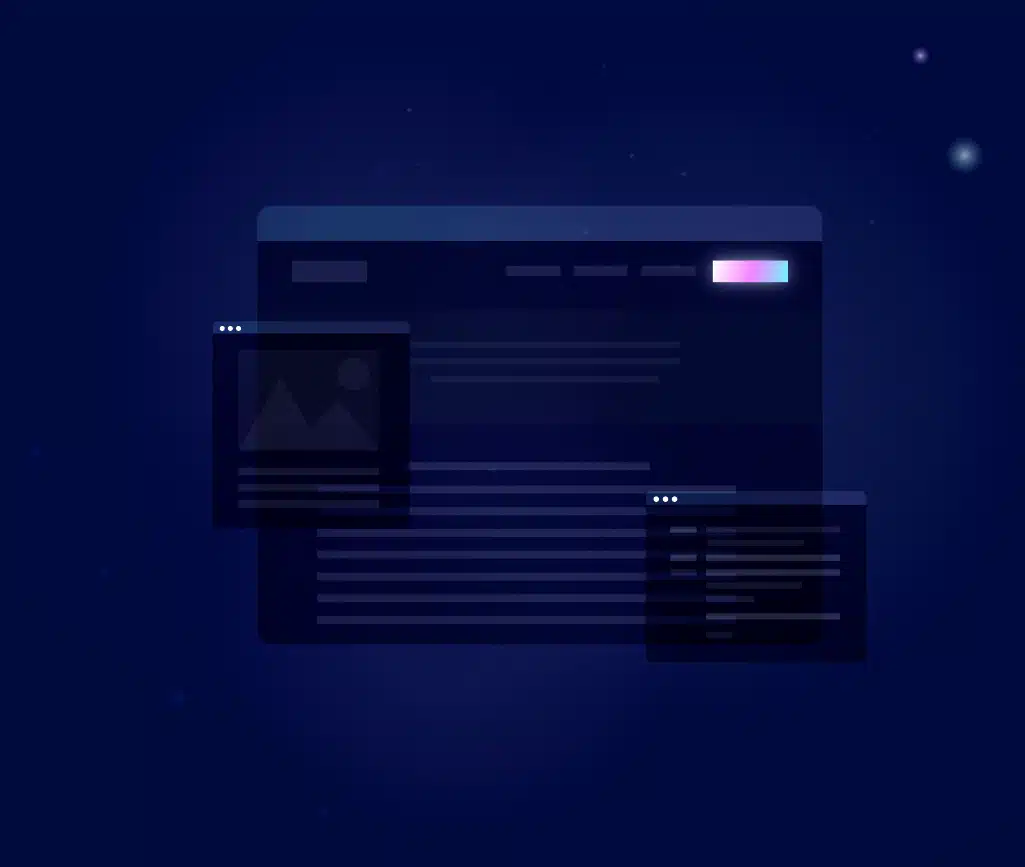
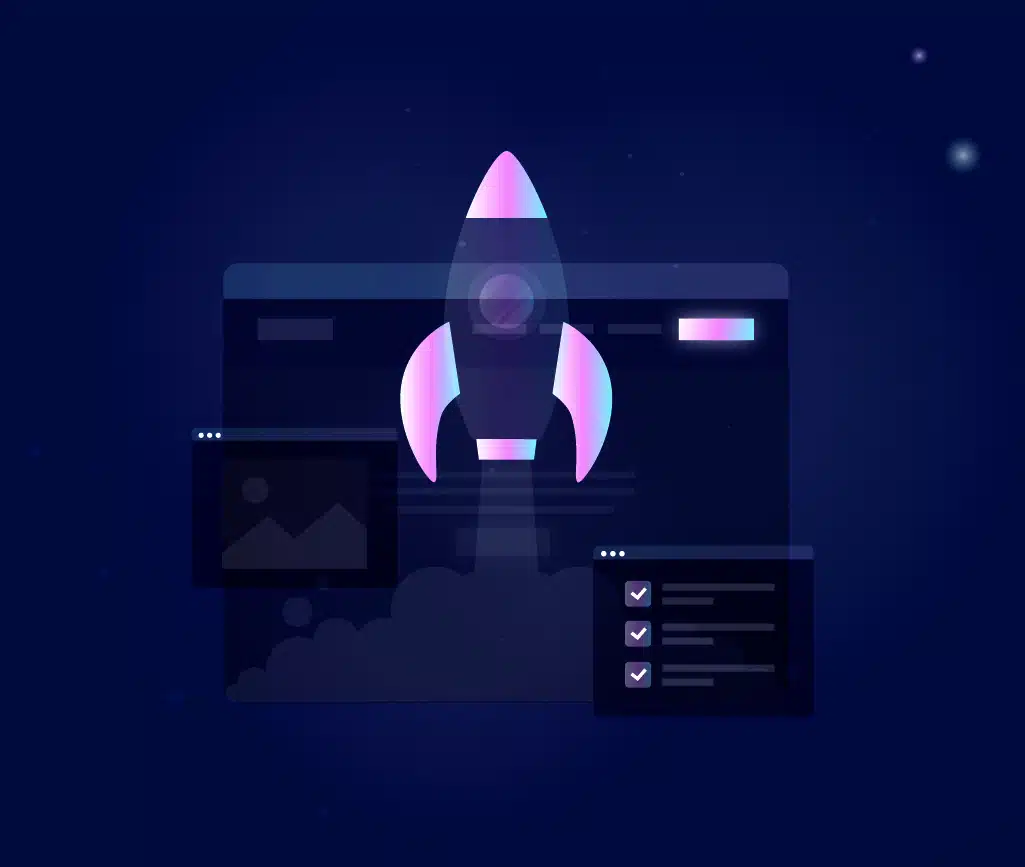

No comments found