Development
22 minute read
WordPress SEO Best Practices: Everything You Need To Know.
LAST UPDATED:
March 27, 2024


When building a website on WordPress, don’t neglect basic search engine optimization (SEO) best practices. SEO for WordPress isn’t that difficult, at least in the basics.
The goal is to get your WordPress website ranked at or near the top of search engine results pages (SERPs) for keywords related to your business or industry.
This will help you reach more potential customers and grow your online presence in this digital marketing era.
WordPress (WP) is the most popular content management system (CMS) in use today, but what makes it so popular and well-suited for creating websites?
The answer is simple: WordPress is SEO-friendly. It’s also easy to use and maintain, customizable, and powerful enough to handle almost any type of website project you can imagine.
Before you get too serious about your marketing ideas, let’s talk about how to improve SEO on WordPress!

The world’s most widely-used blogging and e-commerce platform began as a humble open source project started in 2003 by Matt Mullenweg and Mike Little.
The goal was to create a simple, easy-to-use system that would allow anyone with basic computer skills to publish their own content.
Now, it has grown into the most popular CMS for both blogs and websites.
According to a recent report, 43.2% of all websites on the internet use WordPress, with a whopping 57,000 plugins.
From these figures, we can’t deny that WP is famous among businesses; it’s such a great tool for SEO optimization!
Here are some cool examples of websites powered by WordPress:
- Angry Birds
- Animal Logic
- Hello Giggles
- The Obama Foundation
- Time Magazine
- And more!
SEO is the process of improving your ranking and visibility on search engines like Google, so you can get more organic traffic. The biggest part of achieving business in this new era of digital customers is visibility.
Remember that SEO for WordPress, if done well, can boost your online presence and eventually your return on investment (ROI).
For example, if you’re managing a pet shop, then the keywords “pet supplies” and “dog treats” are targeted to get you interested customers.
The better your site ranks on Google, Bing, or Yahoo’s search results, the more likely a customer will actually click through and visit your site.
Luckily, developers can create customized WordPress websites to align with your SEO strategies.
What Is The Difference Between Technical SEO, On-Page SEO, and Off-Page SEO?
SEO is the process of improving the visibility and ranking of a website in search engine results pages (SERPs). There are different sub-disciplines involved in SEO.
Here are three primary areas of SEO:
- Technical SEO
- On-page SEO
- Off-page SEO
Technical SEO
Technical SEO refers to the underlying structure of a website and its code. It includes activities such as optimizing website speed, improving crawler accessibility, and fixing broken links. Technical SEO is important because it helps search engines to index and crawl a website more effectively.
On-Page SEO
On-page SEO refers to the content and elements on a website that can be optimized for better search engine visibility. This includes activities such as keyword research, page content, title tag optimization, and meta tag optimization. On-page SEO is important because it helps search engines to understand what a website is about and how it should be ranked in relation to other websites.
Off-Page SEO
Off-page SEO refers to the promotion of a website through external sources such as social media, blog posts, and directory listings. It also includes activities such as link building and brand mentions. Off-page SEO is important because it helps to increase the authority and trustworthiness of a website in the eyes of search engines.
All three types of SEO are important for any website that wants to rank well in SERPs. However, the focus of each type of SEO may vary depending on the individual goals and objectives of a website.
For example, a website that is focused on generating leads may place more emphasis on off-page SEO activities such as link building, while a website that is focused on selling products may place more emphasis on on-page SEO activities such as title tag optimization.
Ultimately, the focus keyword chosen for each page will dictate which type of SEO activity is most important for that particular page.
Does WordPress Do SEO?
WordPress is a great platform for SEO. However, designing an SEO-friendly WordPress website is only the first step.
To get the best search engine ranking results you need to include additional SEO strategies.
For example, you need to select the right keywords and use them throughout your website, including in the title, header, and body tags. You need to create quality content that is regularly updated and relevant to your audience. Finally, you need to promote your website through social media and other online channels.
Although WordPress is designed with the SEO best practices in mind, its SEO features are fairly limited. This is why many WordPress users choose to install an SEO plugin. The use of an SEO plugin will improve the quality and quantity of the website traffic.
There are a number of SEO plugins available, and each one offers different features. Some common features include the ability to customize title tags and meta descriptions, optimize your website for specific keywords, and generate XML sitemaps.
WordPress has a built-in SEO system that helps boost your chances of being found by search engines, but there are some additional WordPress SEO tips you can do to improve the ranking of your website:
Visuality Settings
Did you know that WP has SEO settings that will let you hide from search engines? WP settings allow you to hide your website if you want to perform some updates or go off the grid for some time.
However, if your website is ready for crawling, you need to make sure that this feature isn’t checked. Otherwise, your website won’t show up on search engines.
Check Your Permalink Settings
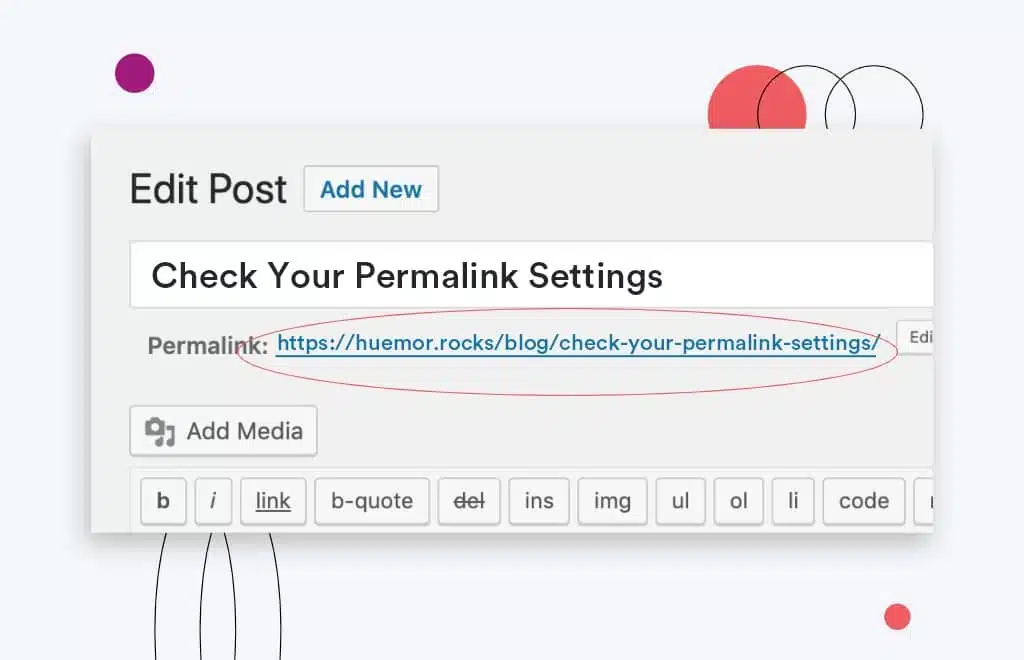
A permalink is a permanent address or URL structure that directly connects to your blog, categories, tags, or website content. It allows you to have a preferred domain, which helps your users quickly find information on your site.
The preferred domain is the one that you want to be associated with your permalink, and it can be either www.example.com or example.com. You can also specify preferred domain names in the settings of your blog or website.
To improve user experience, it’s necessary to use keyword-rich permalinks.
By optimizing the permalink structure, you’ll ensure that search engines can better understand what your content is about, which increases its ranking in search results.
Permalinks have a 2083 max length, but you can make it short and sweet for effectiveness.
Here are structure options of different quality and use:
- Default: Usually, this is the day and name. For the older WP versions, it’s the post ID.
- Day and Name: This setting has the year, month, and day of publication, along with the title slug. This type of permalink is best for a news site and evergreen content.
- Month and Name: This is similar to the above, except that it doesn’t have a day.
- Numeric: This setting uses a post ID instead of a query string, so it doesn’t include what the content is about.
- Post Name: This is the best structure to optimize SEO for WordPress because it uses a post title slug.
- Custom Structure: Using this setting allows you to add a combination of tags and URLs, making the permalink longer.
- Plain: Like the numeric setting, the “Plain” option doesn’t indicate what the post is about.
There are several options, but we recommend using “Post Name.”
This option makes it easy to use permalinks that are accurate, specific, and don’t contain unnecessary extra words, numbers, and symbols.
It’s shorter, which is best for your SEO strategy.
Tags and Categories
Search engine optimization is a key part of content marketing. Search engines are constantly crawling the internet, looking for new content to add to their databases. In order to find your content, they rely on a process called content analysis. This involves looking at the structure and organization of your website and evaluating the relevancy of your content. By using tags and categories, you can help search engines to more easily find and index your content.
Tags and categories allow you to separate your website’s pages and blog posts into specific groups. Just make sure that you use different category and tag groups for different posts and pages.
Unlike categories, tags sort your content into specific topics allowing readers and search engines to see exactly and recognize your content.
In addition, tags and categories also make your website easier to navigate for in-house searches.
Link Your Site
Internal linking is the practice of linking from one page to another page on your website. It’s one of the most vital parts of WordPress website SEO.
If you have a lot of pages on your website, it makes sense to link them all together in a way that makes sense to your users. The more internal links you have on your site, the better it is for SEO because it makes Google more likely to see you as an authority in your niche.
Besides internal links, you can also use external links.
These enable you to increase your search engine rankings and benefit from others referring traffic to your site.
There are a lot of link-building opportunities to increase site traffic, but not all of them are effective for your business.
Research your options, and pick the best ones to maximize your success.
You can use:
- Social media platforms: promoting your business on various mediums like FB and Instagram
- Ghost blogging: writing an article for another website, then including your link on the content
- Press releases (PR): announcing any good event from your company through press releases
- Online directories: getting your website linked to relevant online directories
Further, you need to fix any broken links on your site.
Broken links are also a common nightmare for SEO.
They can cause visitors to click away from your site in frustration. They also affect your SEO strategies because they devalue your content.
To ensure all links are correct and working, there are free broken link checkers you can use.
Image Tags
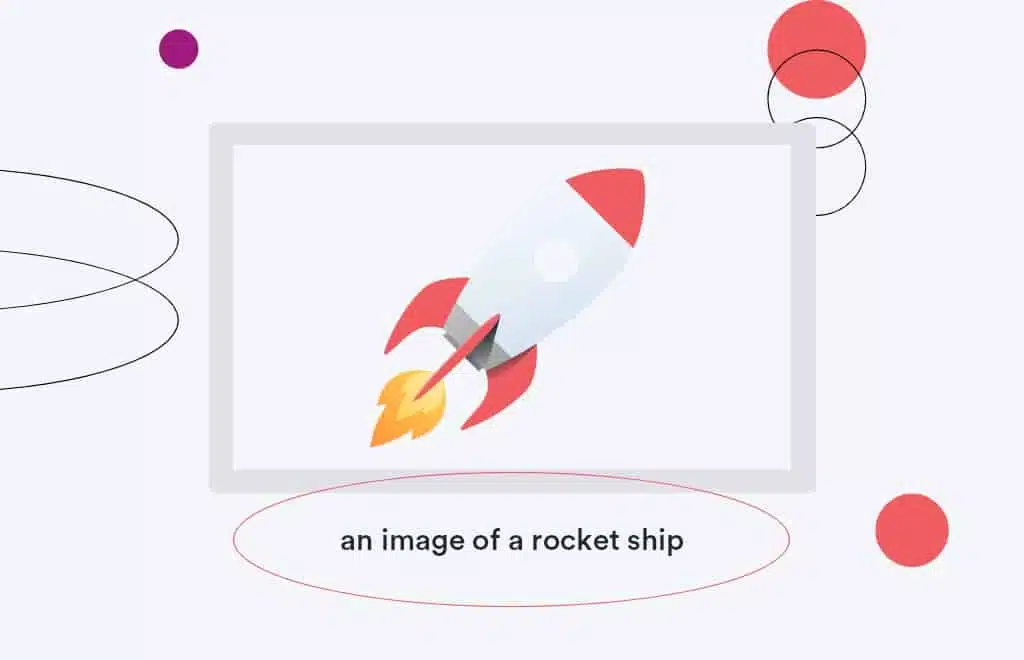
To enhance your WordPress website SEO, you can optimize pretty much everything on it. That includes optimized images!
When creating a website, it’s important to think about visibility settings for images. Every image should have alt-text that describes it for the visually impaired. This makes your website more accessible and inclusive for everyone. Alt-text is also important for search engine optimization (SEO). By including keywords in your alt-text, you can help your website rank higher in search results.
Plus, you can use the alt text of an image to include keywords that will help search engines better find your content.
Optimize for Mobile
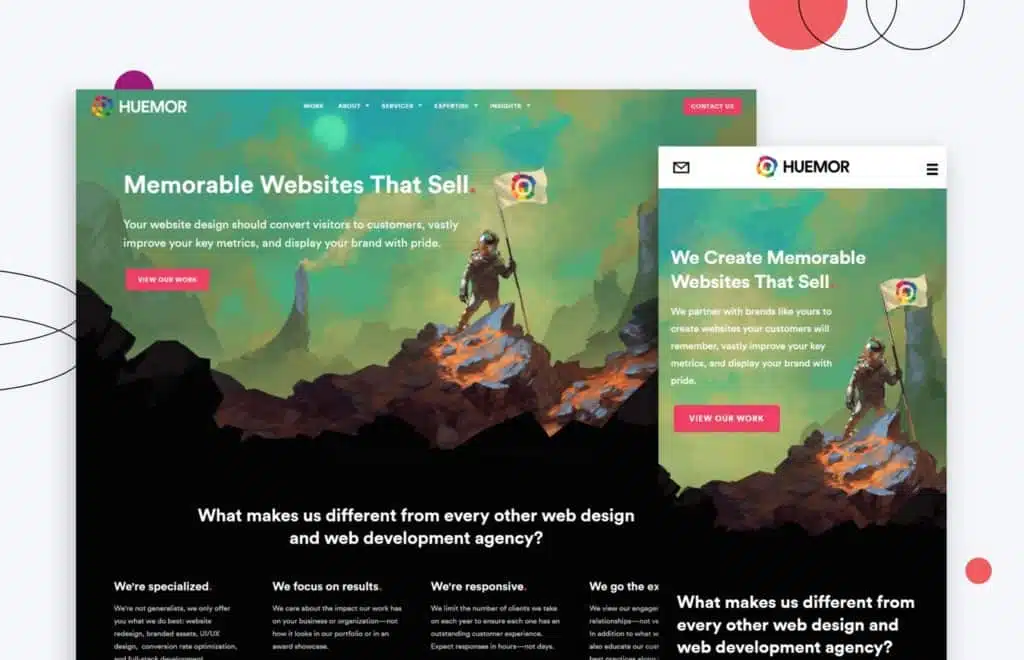
Your business shouldn’t miss out on the wave of mobile users.
According to a survey, there were 211 million mobile searches in the U.S. in 2020. This number shows that a lot of your potential customers are mobile users, which is why Google gives preferential treatment to mobile search results.
If your site is mobile-friendly, it’ll be given priority by Google over sites that don’t support mobile use.
Make sure you optimize your website to serve your customers better!
Here are some tips you can employ to make your pages SEO friendly for mobile users:
- You can incorporate responsive themes and templates and ensure that your content looks good on mobile devices.
- When designing your WP website, customize and design it specifically with mobile browsing in mind.
- You can also employ Accelerated Mobile Pages (or AMP) to allow your content to be rendered very quickly on mobile devices.
Optimize Pagespeed
If you want to beat out your competitors in local SEO, then you need to improve your page speed optimization to ensure that your site performs quickly.
As part of Google’s algorithm, site speed has become an essential ranking factor of your core web vitals which determines the trustworthiness of your site and content.
Don’t get left behind!
- To guarantee your site stays fast, you need to:
- Minimize the use of plugins where possible.
- Make sure your images are sized appropriately and compressed as much as possible. This will make them load faster on your website.
- Load images only when your site visitors are about to see them.
- Serve images in WebP format for faster load times.
- Combine and minimize your javascript and CSS files into a few optimized files.
- Present your video and images through a global content delivery network (CDN).
- Pre-load pages when possible.
By taking these steps, you can help your local business compete against larger businesses with faster sites.
Protip
At Huemor, two plugins we love to use to optimize pagespeed are WP Rocket and Imagify. These are a powerful duo for your WordPress website.
SEO Plug-In
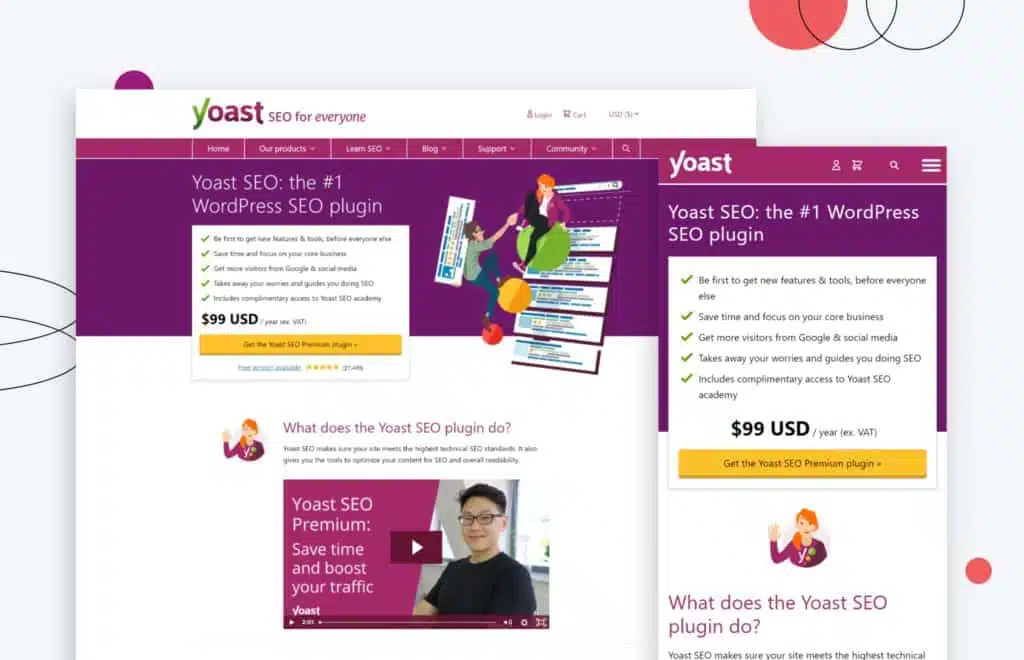
It only takes a few minutes to install a plugin, but the effects it can have on your site’s SEO can transform it into a high-ranking competitor on the web.
Using WordPress plugins adds advanced functionalities for SEO, statistics, and tools to avoid common WP issues and concerns, improve user experience, and help customers find your business easily.
There are several plugins for WordPress that help with SEO optimization.
For example, you can use Yoast SEO, an all-in-one SEO plugin for WP that helps you optimize your site and content.It keeps your focus by highlighting your focus keyword, it does visual readability checks, and internal linking suggestions to help make your writing compelling.
While the Yoast SEO plugin is available for free, the Yoast SEO premium version offers additional features.
This tool can help you with your SEO, however, by doing your research and relying on you is a better option.
On WordPress, as on other CMS platforms, you need to carefully design a topical architecture with a matching internal linking structure. Additionally, avoid relying on cookie-cutter SEO solutions provided by popular WordPress plugins; instead, do the real work of understanding a topic and the search intent behind it, and write to address that.
Jacob Andra, Customer Faucet
What Is a WordPress SEO Plugin?
WordPress plugins are software programs that extend the functionality of WordPress websites or blogs.
There are plugins for a wide range of tasks, from increasing website speed to adding social media sharing buttons. SEO plugins are one type of WordPress plugin that can be used to customize a website or blog for better search engine visibility.
Common features of SEO plugins include the ability to audit checklists, add custom titles and descriptions, optimize website content, improve the content readability, and create sitemaps. While some WordPress users choose to install multiple plugins to get all the features they want, others prefer to use a plugin that includes all the features they need in one package.
Which Are The Best WordPress SEO Plugins?
Any experienced WordPress user knows that SEO is essential for driving traffic to a site. There are a number of plugins available that claim to offer the best SEO solution, but Yoast SEO is widely considered to be the most effective.
- The Yoast SEO plugin offers a comprehensive set of features that help to optimize a site for search engines. One of the most useful features of Yoast SEO is its keyword research tool. This tool allows you to find the right keywords to target for your website, and it also provides insights into how difficult those keywords are to rank for. Other Yoast features include SEO audits, creating sitemaps, meta titles, meta descriptions, readability analysis, breadcrumbs, schema markup, and more. Yoast also offers a premium version with additional features such as social media integration and advanced analytics.
- SEOPress is a great option if you’re looking for a comprehensive SEO solution. It offers a wide range of features, including automatic XML sitemaps, title and meta tag optimization, rich snippet support, and more. It also has an embedded analytics tool that can help you to track your progress over time.
- All In One SEO Pack is another solid choice if you’re looking for an all-in-one SEO solution. It offers similar features to SEOPress, such as XML sitemap support, title and meta tag optimization, and rich snippet support.
- Broken Link Checker is a great choice for those who want to keep track of all their pages for broken links. It also identifies missing images, which can be a major issue for search engine visibility.
- Rank Math, on the other hand, comes with pre-selected optimal settings and offers integration with web master tools as the Google Search Console. It also has an advanced SEO analysis tool that can be very helpful in optimizing your site for better search engine visibility.
- Analitify is a comprehensive solution for website owners who want to track their Google Analytics data in an easy-to-use dashboard. Analitify’s rank tracker feature will show you how your website is performing in terms of metrics such as bounce rate, sessions, average time on page, and users. You can also see where your traffic is coming from and what keywords are being used to find your website. Analitify also offers features such as verification of Google keywords and access codes to create your own stats. If you’re looking for a plugin that provides a complete solution for tracking your Google Analytics data, Analitify is a great option.
- Really Simple SSL is a plugin that enables secure sockets layer (SSL) on your website with just a few clicks. While an SSL certificate used to be something that was only used on ecommerce websites, Google now gives preference to websites that are SSL-encrypted in its search results. This means that if you’re not using SSL on your website, you could be missing out on potential traffic and ranking opportunities. Really Simple SSL makes it easy to add SSL to your website, with no technical knowledge required.
WordPress SEO Plugin Vulnerability
While the WordPress flexibility and ease of use are major factors in its success, they also make it an attractive target for hackers.
WordPress SEO plugins are third-party codes that run on your website and have the potential to compromise your site’s security. However, because they are produced by independent developers, they may not always be up to date with the latest security standards.
As a result, SEO plugin vulnerabilities can provide a way for hackers to gain access to a website and inject malicious code. In some cases, these vulnerabilities can be used to take over a website entirely.
How To Protect Your WordPress Website From The SEO Plugin Vulnerability
As a WordPress user, it’s important to be aware of the vulnerability of your website and take steps to protect it.
One of the most important things you can do is download only from reputable sources. This means avoiding third-party downloads, which are often rife with malware. Another important step is to check reviews and ratings before downloading any plugin or WordPress theme.
One way to keep WordPress secure is to use a WordPress security plugin. These plugins help to dentify security vulnerabilities, and prevent malicious activity. Only download plugins and themes that have positive reviews from a trusted source.
Once you have downloaded and installed the WordPress plugin, be sure to look for regular updates. WordPress releases new updates regularly in order to patch security vulnerabilities. Make sure you install these updates as soon as they are available. You should also check for plugin vulnerabilities on a regular basis. Many WordPress SEO plugins have known vulnerabilities that can be exploited by hackers.
To protect your website, it is also important to maintain your SEO plugins. Keep them up-to-date and delete any that you are not using. It is also advisable to limit the number of plugins you install, as too many can slow down your website and make it more difficult to manage.
By following these simple steps, you can help keep your WordPress website safe from hackers.
WordPress SEO Exploit
WordPress is one of the most popular content management systems (CMS) in use today, powering millions of websites. While it is relatively easy to use and has a lot of great features, WordPress is also susceptible to security exploits.
One such exploit is the WordPress SEO exploit, which allows attackers to take control of a WordPress site and inject malicious code into pages and posts.
The exploit works by exploiting a vulnerability in the way that WordPress handles SEO-related data. When a user adds an SEO-related keyword or phrase to a post or page, WordPress will automatically generate a meta tag for that keyword.
However, if the keyword or phrase is not properly sanitized, it can allow an attacker to inject malicious code into the tag. This code will then be executed when the page is loaded, giving the attacker complete control over the site. While this exploit can be used to inject malicious code, it can also be used as a way to redirect traffic from one site to another.
This can be used to phish for login credentials or other sensitive information. WordPress-SEO exploit can be prevented by keeping your WordPress installation up-to-date and using a security plugin like Wordfence.
What To Do If Your WordPress Website Has Been Infected
If you suspect that your WordPress website has been infected with malware, the first thing you should do is scan your site to identify the problem. There are a number of free and paid scanning tools available that can identify malware.
Once you have identified the malware, you need to determine if any of your core WordPress files have been compromised. You can do this by comparing the file hashes of your current files with those listed on the WordPress website. If there are any differences, it means that your files have been altered and you will need to restore them from a backup.
Finally, you need to remove the malware from your WordPress site and database. Again, there are a number of tools available to help with this.
Once you have removed the malware, you should change all of your passwords and update all of your software to the latest version.
By following these steps, you can help to ensure that your WordPress website is safe and secure.
Free WordPress SEO Plugins
Any WordPress user will tell you that WordPress is one of the most versatile platforms out there. Not only is it easy to use, but it’s also packed with features that make it ideal for SEO. And, best of all, there are a number of free plugins that can help you get the most out of your website.
Here are three of the best free WordPress SEO plugins:
- All-In-One SEO Pack is one of the most popular WordPress plugins of all time. And it’s no wonder why – it’s packed with features that make it easy to optimize your website for search engines. XML and RSS sitemap support ensures that your website will be properly indexed, while image SEO and schema markup help you to rank higher in image search results. Advanced canonical URLs prevent duplicate content issues, and AMP support ensures that your website loads quickly on mobile devices. Finally, the eCommerce SEO features make it easy to optimize your online store for search engines.
- Squirrly SEO is another great option for those looking to improve their WordPress site’s SEO. One of the key features is schema markup, which helps you to achieve better search results by providing more information about your website to search engines. Additionally, the free coaching sessions and ‘no index’ options make it easy to stay on top of your website’s SEO without spending a lot of time or money. And for those with an online store, the advanced eCommerce features and Google Analytics integration make Squirrly SEO a must-have plugin.
- SEO Press is a powerful WordPress plugin that offers a wide range of features to help you improve your website’s SEO. One of the most helpful features is the ability to create custom robot.txt files, which allows you to control how search engine crawlers index your site. Additionally, the social media monitoring and sitemap XML functions ensure that your website is properly indexed and accessible to search engines. And finally, the built-in analytics SEO tools makes it easy to track your progress and see how your SEO efforts are paying off.
SEO can make a big difference in a business’s success. However, understanding what it actually entails can be pretty difficult!
Even if you’re not a WordPress expert, there are a few simple things you can do to check your site’s SEO and make sure it’s running smoothly. The best way to improve your WordPress SEO and take your WordPress site to the top of the search rankings is to follow a clearly defined strategy. Here is a quick SEO checklist you can follow to take your WordPress website to the next level:
- First and foremost, choose a reliable WordPress hosting provider. This will ensure that your site is always up and running, and that visitors can find it easily.
- Perform keyword research and map out your content accordingly. This will help you target the right audience with your content, and ensure that your site appears in the search results for relevant queries. Mapping your content will help you to avoid keyword cannibalization, where you inadvertently target the same keyword with multiple pieces of content.
- Use HTML tags to improve your on-page SEO. This includes using proper heading tags, alt tags, and meta tags.
- Utilize internal linking and external backlinks. This will help improve both the user experience and the search engine ranking of your site.
- Use schema and structured data wisely. This can help improve click-through rates and organic traffic levels.
- Optimize your URLs. Keep them short, descriptive, and keyword-rich.
- Boost your site speed. This is becoming increasingly important as users expect faster loading times.
- Include target keywords in the opening paragraph of each page on your site.
- Finally, keep an eye on keyword density. Too many keywords can result in search engine penalties, so strike a balance between relevance and density.
With this checklist, you should be able to manage your WordPress SEO.
Whether you’re a small business owner or the manager of an enterprise website, a few hours of work can improve your site and give you excellent results.
Here are some best practices and further info on WordPress SEO, web development and web design in general. If you have further questions, don’t hesitate to reach out.
WordPress SEO FAQ
Questions about how to improve your WordPress SEO? We try to answer them here.
How do I SEO my WordPress site?
If you’re running a WordPress site, there are a few things you can do to make sure it’s optimized for search engines.
- Use tags and categories to organize your site structure and content, and make it easy for search engines to find.
- Create an XML sitemap and submit it to the major search engines. This will help them index your site more effectively.
- Internally link your site so that search engines can easily crawl from one page to another.
- Optimize your images by using descriptive file names and alt tags.
- Use SSL to encrypt your site and improve your security.
By following these tips, you can make sure your WordPress site is ready for the search engine spotlight.
Is HTML or WordPress better for SEO?
Both HTML and WordPress are capable of being optimized for search engines. WordPress is more user-friendly, while HTML has less code and potentially has better pagespeed.
It’s much more user-friendly to update a WordPress site than an HTML site. This is important because search algorithms favor sites that are frequently updated with fresh content.
In addition, WordPress can be further optimized using plugins, while HTML sites require custom coding in order to achieve the same level of optimization.
WordPress is the better choice for non-coders who want an easy setup, while HTML might be best for someone with coding chops who wants total control without any additional bloat.
How to optimize WooCommerce SEO?
For any eCommerce business, it is essential to have a well-optimized eCommerce website so that potential customers can easily find your products and services online. When it comes to WooCommerce SEO, there are a few key things to keep in mind.
First, make sure that your website is mobile-friendly. More and more people are using their smartphones and tablets to search for products online, so you want to make sure that your site is easy to navigate on smaller screens.
Second, choose relevant keywords and use them throughout your site, including in product descriptions, blog posts, and meta tags.
Third, take advantage of social media by promoting your products and services on platforms like Facebook and Instagram.
By following these tips, you can help to ensure that your WooCommerce site is optimally visible to potential customers.
Which is better, WooCommerce or Shopify?
When comparing WooCommerce vs Shopify, there is no clear winner. Each platform has pros and cons, and it comes down to what matters most to you and what you are trying to do with your store. Whether you have a B2B website or a beauty brand, you’ll need to dig in deep to understand each eCommerce platform and what it offers. Our article comparing WooCommerce and Shopify is a good place to start.
Can you redesign my website, including the checkout page?
Yes, website redesign is one of our primary specialties. No matter which eCommerce site you’re on, we can redesign your entire site, including the about us page, checkout page, product pages, category pages, and blog.
Looking for web development and design inspiration? These articles should help.
- How Much Does It Cost to Build a Website?
- How to Build a Web Design System
- Learn The Differences Between WebFlow and WordPress
- Choosing the Right Product Metrics Using UX Research Process
- Our Top Retail Website Examples
- Understanding Web Design vs Web Development
- Our Top Beauty Website Examples
- Our Shopify Speed Guide Checklist
- Guide to Optimizing Shopify Image sizes
- Our Service Page Layout Examples
- Best SaaS Websites of 2022
- New Website SEO Foundations
- 7 Signs That It’s Time to Change Agencies
- Our Approach to Startup Website Design and Development
- How To Switch To a New Design Agency
- WordPress Performance Optimization Best Practices
- 100 eCommerce Website Design Tips
- How to Use Dynamic Website Content
- All About SaaS Website Design
- How We Approach Drupal Website Design and Development
Get Memorable Insights.
Sign up to receive actionable web design advice directly in your inbox monthly.
Get Memorable Insights.
Sign up to receive actionable web design advice directly in your inbox monthly.
Author
Jeff Gapinski is the President of Huemor where he helps plan the long-term strategic growth of the agency. Jeff is passionate about UI/UX, demand generation, and digital strategy.
What Do You Think?
Have feedback? Maybe some questions? Whatever it is, we'd love to hear from you.




![Website Design Standards We Follow [That You Should Too!]](https://huemordev.b-cdn.net/wp-content/uploads/2021/12/2023.04.04.Website-Design-Standards-We-Follow-That-You-Should-Too.jpg.webp)
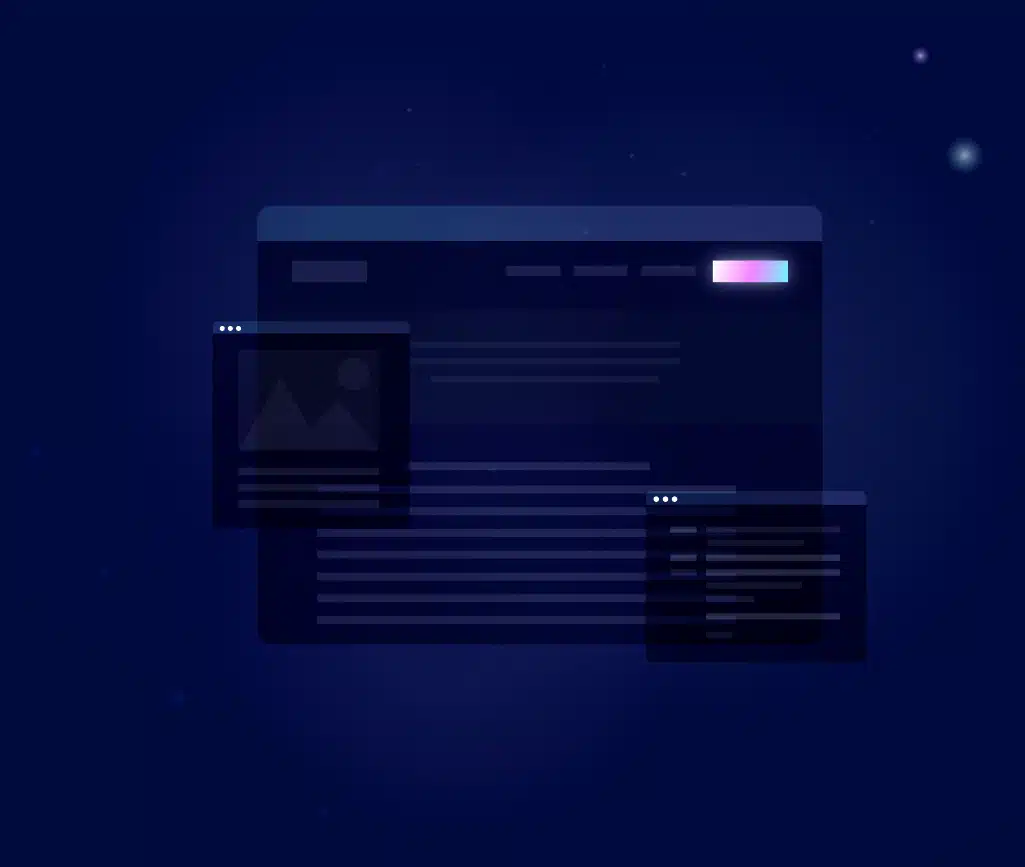
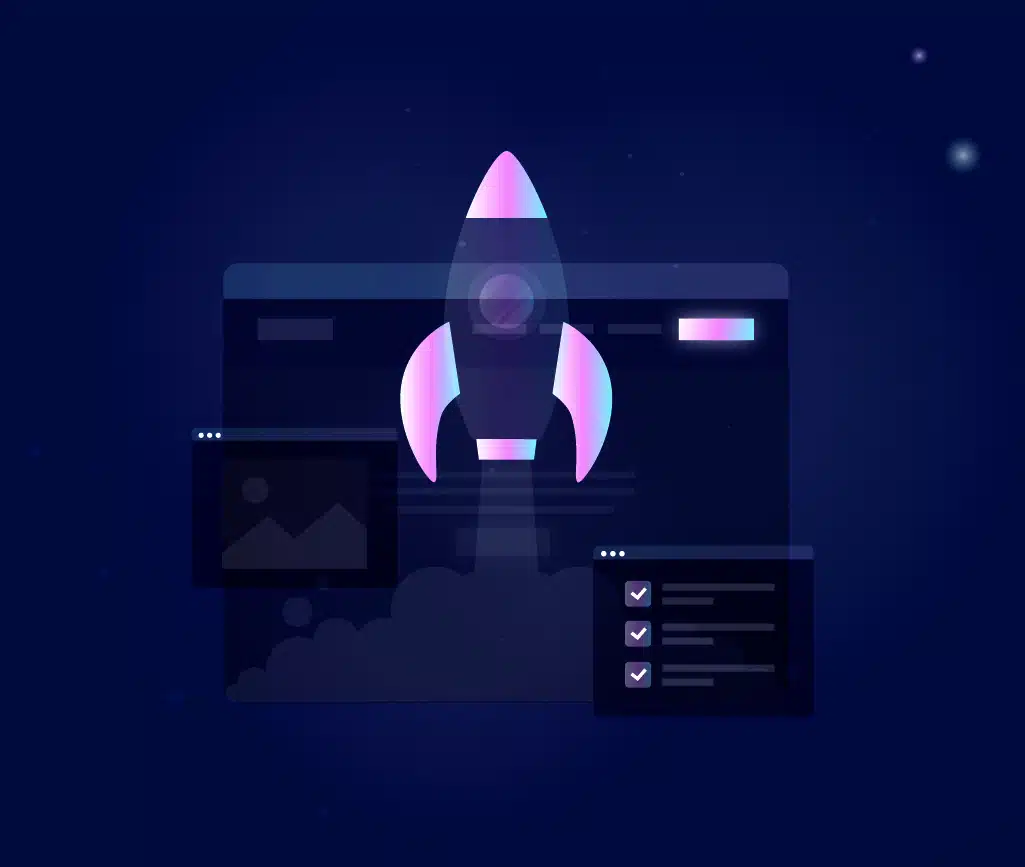

No comments found